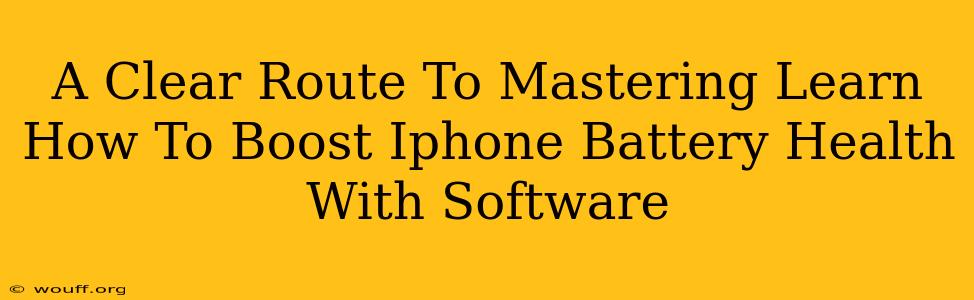Is your iPhone battery draining faster than a politician's promises? Feeling the frustration of a phone that dies before the day is done? You're not alone! Many iPhone users grapple with declining battery health. But fear not, because you can significantly improve your iPhone's battery life without resorting to a costly replacement. This comprehensive guide will provide you with a clear route to mastering software-based solutions to boost your iPhone's battery health.
Understanding iPhone Battery Health
Before diving into solutions, it's crucial to understand what affects your iPhone's battery health. Lithium-ion batteries, like the ones in iPhones, degrade naturally over time and with use. Factors like extreme temperatures, frequent charging cycles (especially to 100%), and demanding apps all contribute to this degradation.
Key Factors Affecting Battery Health:
- Temperature: Avoid exposing your iPhone to extreme heat or cold. These conditions can significantly accelerate battery degradation.
- Charging Habits: Avoid consistently charging your phone to 100%. Aim for the 20-80% range whenever possible.
- App Usage: Power-hungry apps can drain your battery faster. Identify and limit usage of resource-intensive apps.
- Background Processes: Many apps run background processes, consuming battery even when not actively used. Manage these processes effectively.
- Screen Brightness: A brighter screen consumes more power. Adjust brightness according to your needs.
- Location Services: Constantly using GPS drains battery life rapidly. Disable location services for apps that don't require it.
Software Solutions to Boost Your iPhone Battery Health
Now let's explore the software-based strategies to revitalize your iPhone's battery life.
1. Update Your iOS:
Apple regularly releases iOS updates that include battery performance improvements and bug fixes. Keeping your iPhone's software up-to-date is one of the simplest yet most effective ways to optimize battery health.
2. Manage Background App Refresh:
Many apps refresh content in the background, consuming battery life. To limit this:
- Go to Settings > General > Background App Refresh.
- Turn off background app refresh for apps you rarely use. Or, choose "Wi-Fi" to limit background refreshes to Wi-Fi networks only.
3. Reduce Screen Brightness and Auto-Lock Time:
Lowering your screen's brightness and reducing the auto-lock time significantly impacts battery consumption. Explore the settings under Settings > Display & Brightness and Settings > Display & Brightness > Auto-Lock.
4. Disable Location Services When Unnecessary:
Constantly running GPS drains your battery quickly. Review which apps require location access and disable it for those you don't frequently use. Find these settings in Settings > Privacy > Location Services.
5. Optimize Battery Usage Through Low Power Mode:
Enabling Low Power Mode reduces performance to conserve battery. It's a lifesaver when your battery is running low. Find this setting in Control Center or Settings > Battery.
6. Delete Unused Apps:
Apps you no longer use still consume resources, however small. Deleting unused apps frees up space and reduces background processes.
7. Regularly Restart Your iPhone:
Periodically restarting your iPhone can clear temporary files and processes that might be consuming excessive battery power.
Beyond Software: Additional Tips for Improved Battery Life
While software solutions are crucial, consider these additional strategies:
- Avoid extreme temperatures: Keep your iPhone away from direct sunlight or extremely cold environments.
- Use original Apple chargers and cables: Using non-certified accessories can damage your battery.
- Consider a battery case: If your battery life is still exceptionally poor, a battery case can provide extra power.
By diligently following these software optimizations and incorporating these additional tips, you'll noticeably improve your iPhone's battery health and enjoy longer usage between charges. Remember that patience is key – the improvements might not be instantaneous, but over time, you'll see a tangible difference in your iPhone's battery performance.