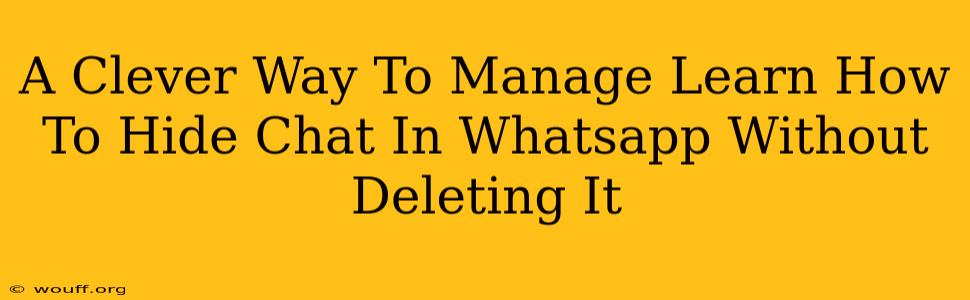Are you tired of cluttered WhatsApp chats taking over your screen? Do you want to keep important conversations but need a way to declutter your main chat list? This guide shows you a clever method to hide WhatsApp chats without permanently deleting them, giving you the best of both worlds: organization and data retention.
Why Hide WhatsApp Chats Instead of Deleting?
Before diving into the how-to, let's address the why. Deleting a chat means losing access to the messages, photos, and videos within. This is problematic if the conversation contains crucial information, cherished memories, or ongoing project details. Hiding a chat, on the other hand, simply removes it from your main chat list without deleting its content. You can easily access it later when needed.
This approach offers several key benefits:
- Improved Organization: A clean chat list makes WhatsApp significantly easier to navigate and use.
- Data Retention: Preserve important conversations without sacrificing visual clarity.
- Privacy: Hide sensitive conversations from prying eyes without the hassle of deleting and recovering data.
- Easy Retrieval: Quickly find hidden chats when needed.
How to Hide WhatsApp Chats (Without Deleting!)
The method we'll explore involves utilizing the archive feature built into WhatsApp. It's a simple, yet effective way to manage your chat list.
Step-by-Step Guide:
- Open WhatsApp: Launch the WhatsApp application on your device (Android or iPhone).
- Locate the Chat: Find the specific chat you want to hide.
- Archive the Chat:
- Android: Swipe left on the chat you wish to hide and tap the archive icon (it usually looks like a small box with a downward-pointing arrow).
- iPhone: Swipe left on the chat you want to hide. Tap "Archive".
- Confirmation: The chat will disappear from your main chat list. It's not deleted; it's simply hidden.
Accessing Archived Chats:
To view your archived chats:
- Scroll to the Top: Scroll all the way to the top of your WhatsApp chat list.
- Archived Chats: You'll find a section (usually labeled "Archived") where your hidden chats are located.
Beyond Archiving: Additional WhatsApp Management Tips
While archiving is a powerful tool, here are some other tips for better WhatsApp management:
- Use WhatsApp Groups Wisely: Organize conversations into relevant groups to avoid numerous individual chats.
- Mute Notifications: Silence noisy group chats or individuals without losing the ability to access messages.
- Regularly Review and Clean: Periodically review your chats and delete unnecessary conversations or media files.
- Star Important Messages: Star important messages within a conversation for easy retrieval later.
Conclusion: A Tidy WhatsApp Experience
By implementing these simple steps and tips, you can dramatically improve your WhatsApp organization and experience. Hiding chats via archiving is a brilliant way to maintain a clean interface without sacrificing the preservation of your important conversations. Enjoy a less cluttered and more efficient WhatsApp experience today!