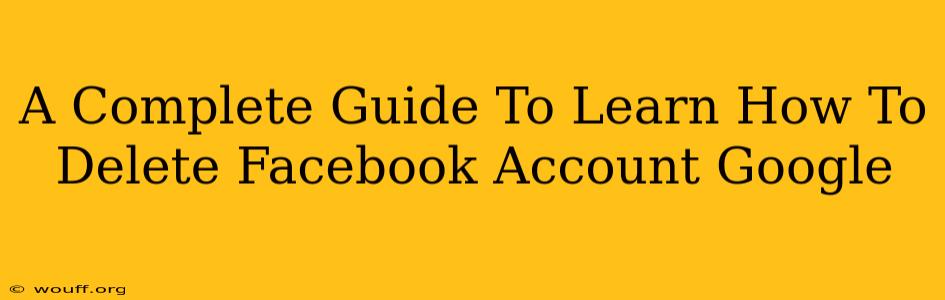Are you tired of Facebook and want to completely remove your presence from the platform? Many people confuse deleting a Facebook account with simply logging out or deactivating it. This guide provides a comprehensive walkthrough on how to permanently delete your Facebook account, and importantly, how to address potential lingering connections with Google.
Understanding the Difference: Deactivation vs. Deletion
Before we dive into the deletion process, it's crucial to understand the key differences between deactivating and deleting your Facebook account:
-
Deactivation: This temporarily hides your profile from others. Your data is still stored by Facebook, and you can reactivate your account at any time. This is not a permanent solution.
-
Deletion: This permanently removes your profile, posts, photos, and most of your data from Facebook. This is irreversible, so proceed with caution.
How to Delete Your Facebook Account
The process is relatively straightforward, but it takes some time for Facebook to completely erase your data. Here's a step-by-step guide:
-
Log in: Access your Facebook account using your username and password.
-
Navigate to Account Settings: Click the downward-facing arrow in the top right corner of the Facebook page and select "Settings & Privacy," then choose "Settings."
-
Find "Your Facebook Information": In the left-hand menu, click on "Your Facebook Information."
-
Select "Deactivation and Deletion": You'll find this option under the "Your Facebook Information" section.
-
Choose "Delete Account": Click on "Delete Account and Information."
-
Confirm Your Password: You'll be prompted to re-enter your Facebook password for security verification.
-
Confirm Deletion: Facebook will walk you through a final confirmation step, highlighting the consequences of deleting your account. This includes the loss of your data and inability to recover it. Carefully review this information before proceeding.
-
Click "Delete Account": Once you're absolutely certain you want to delete your account, click the final "Delete Account" button.
Addressing Your Facebook Connection with Google
Deleting your Facebook account doesn't automatically sever all ties with Google. Here are some crucial steps to take to ensure a clean break:
1. Disconnect Facebook Apps and Services from Your Google Account:
-
Google Account Settings: Go to your Google account settings and review the connected apps and services. Look for any Facebook apps or services and disconnect them.
-
Remove Facebook Logins: Check websites and apps you use that allow login via Facebook. Remove Facebook as a login option and use a different login method (e.g., email address).
2. Remove Facebook Data from Google Services:
-
Google Drive: Search your Google Drive for any files or documents related to Facebook. Delete these files.
-
Google Photos: Look for photos and videos that you might have uploaded from your Facebook profile. Remove these from your Google Photos.
3. Review Your Google Account Activity for Facebook Traces:
- My Activity: Use Google's "My Activity" feature to see a history of your online activity. Search for "Facebook" to identify any lingering interactions. Delete any entries you find.
Important Considerations
-
Waiting Period: Facebook typically takes a few days to complete the account deletion process. During this time, you may still see some aspects of your profile.
-
Irreversibility: Remember, deleting your Facebook account is irreversible. Once you complete the process, your data is gone.
-
Data Download: Before deleting your account, you might consider downloading a copy of your Facebook data. This is a helpful way to preserve memories and information.
By following these steps, you can effectively delete your Facebook account and minimize any lingering connections with your Google account. Remember to carefully consider the implications of this decision before proceeding.