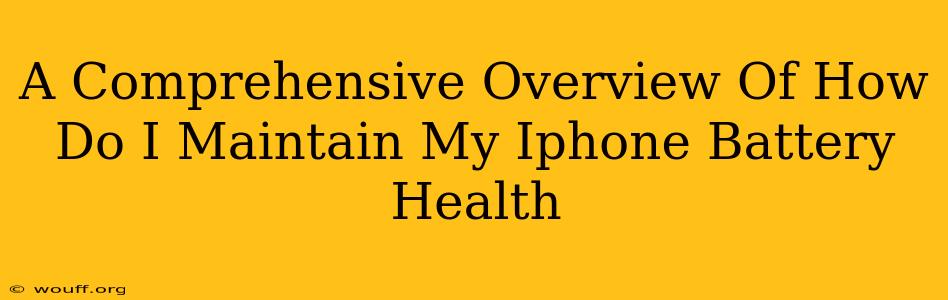Maintaining your iPhone's battery health is crucial for ensuring optimal performance and longevity. A healthy battery means fewer interruptions and a consistently responsive device. This comprehensive guide will walk you through practical strategies and tips to keep your iPhone's battery in top shape.
Understanding iPhone Battery Health
Before diving into maintenance, it's important to understand what affects your iPhone's battery health. Several factors contribute to battery degradation, including:
- Temperature: Extreme temperatures (both hot and cold) significantly impact battery performance and lifespan. Avoid leaving your iPhone in direct sunlight, hot cars, or freezing environments.
- Charging Habits: Frequently charging to 100% and letting the battery drain completely can accelerate degradation. Optimal charging practices are key.
- Software Updates: Apple regularly releases software updates that often include battery management improvements. Keeping your iOS up-to-date is crucial.
- Battery Age: Like all batteries, iPhone batteries naturally degrade over time. This is a normal process, but proper maintenance can slow it down.
- Usage Patterns: Intensive use, such as gaming or running demanding apps, puts more strain on the battery.
Practical Tips for Maintaining iPhone Battery Health
Here's a breakdown of actionable steps you can take to prolong your iPhone's battery life:
1. Optimize Charging Habits
- Avoid Extreme Charging: Don't habitually charge to 100% or let the battery drain completely to 0%. Aim for a charging range between 20% and 80%.
- Use Optimized Battery Charging: iOS features Optimized Battery Charging, which learns your charging routine and delays charging to 80% until just before you typically unplug. Enable this feature in your battery settings.
- Avoid Frequent Top-Ups: Small, frequent charges can be less efficient than fewer, larger charges.
- Use a Genuine Charger: Using counterfeit or low-quality chargers can damage your battery and potentially harm your device.
2. Manage Your iPhone's Temperature
- Avoid Extreme Temperatures: Keep your iPhone away from direct sunlight, hot cars, and extremely cold environments.
- Use a Case (Considerately): While a case can offer some protection, overly thick cases can trap heat and negatively impact battery performance. Choose a case that allows for adequate ventilation.
3. Update Your Software Regularly
- Install iOS Updates: Apple frequently releases updates that include battery management improvements and bug fixes. Keep your iOS up-to-date to benefit from these enhancements.
4. Monitor Your Battery Usage
- Check Battery Health: In your iPhone's settings, you can check your battery health and see which apps are consuming the most power. This allows you to identify and manage power-hungry apps.
- Reduce Screen Brightness: Lowering your screen brightness can significantly extend battery life.
5. Manage App Usage
- Close Unused Apps: Background apps can continue to consume battery power. Close apps you're not actively using.
- Limit Location Services: Constantly using location services drains the battery. Disable location services for apps that don't require it.
6. Consider Low Power Mode
- Enable Low Power Mode: When your battery is low, activate Low Power Mode. This temporarily limits certain features to extend battery life.
Recognizing Signs of a Failing Battery
Even with diligent maintenance, iPhone batteries will eventually degrade. Be aware of these signs indicating potential battery issues:
- Rapid Battery Drain: Noticeably faster battery depletion than usual.
- Unexpected Shutdowns: Your iPhone unexpectedly powering off, even with seemingly sufficient charge.
- Slower Performance: A noticeable decrease in overall device responsiveness.
- Bulging Battery: A physically swollen battery is a serious issue requiring immediate attention.
If you experience these issues, consider contacting Apple support for assessment and potential battery replacement.
Conclusion
By following these tips and understanding the factors affecting battery health, you can significantly prolong your iPhone's battery life and ensure optimal performance. Remember that consistent good habits are key to maintaining a healthy iPhone battery for years to come.