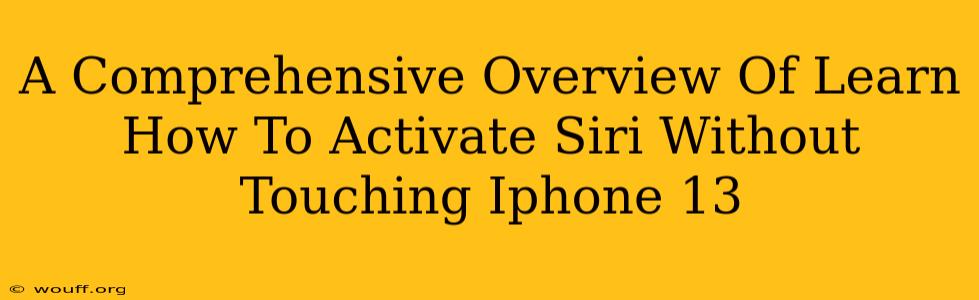The iPhone 13 boasts a plethora of features, and one of the most convenient is Siri, Apple's intelligent virtual assistant. But did you know you can activate Siri on your iPhone 13 without ever touching your phone? This handy accessibility feature is a lifesaver for those on the go or with limited mobility. Let's dive into a comprehensive guide on how to activate Siri hands-free on your iPhone 13.
Activating Siri with Voice Commands: The Hands-Free Approach
The most straightforward way to activate Siri without touching your iPhone 13 is through voice commands. This requires you to have "Hey Siri" enabled.
Enabling "Hey Siri"
Before you can use your voice to summon Siri, you need to ensure this feature is turned on:
- Open the Settings app: Locate the gray icon with gears.
- Tap on Siri & Search: This option is usually near the top of the settings menu.
- Toggle on "Listen for 'Hey Siri'": This activates the voice activation feature.
- Follow the on-screen instructions: You'll be prompted to say "Hey Siri" a few times to calibrate your voice. This ensures Siri recognizes your voice accurately.
Using "Hey Siri" to Activate Siri
Once "Hey Siri" is enabled, simply say "Hey Siri" followed by your request. For instance:
- "Hey Siri, set an alarm for 7 AM."
- "Hey Siri, what's the weather like today?"
- "Hey Siri, call Mom."
Important Considerations:
- Background Noise: "Hey Siri" works best in quiet environments. Loud background noise might interfere with Siri's ability to recognize your voice command.
- Voice Clarity: Speak clearly and directly to your iPhone.
- Distance: The optimal distance to your iPhone will depend on your environment and background noise. Experiment to find what works best for you.
Troubleshooting "Hey Siri" Activation
If "Hey Siri" isn't working as expected, try these troubleshooting steps:
- Check your internet connection: Siri relies on a network connection to function correctly. Ensure you have a stable Wi-Fi or cellular data connection.
- Restart your iPhone 13: A simple restart can often resolve minor software glitches.
- Check your Siri settings: Make sure "Listen for 'Hey Siri'" is still enabled in your settings.
- Adjust Siri's voice recognition: If Siri struggles to understand your voice, go back to the Siri & Search settings and recalibrate your voice.
- Check for software updates: An outdated iOS version might have bugs affecting Siri's functionality.
Beyond Voice Activation: Utilizing Accessibility Features
For users who find voice activation challenging, the iPhone 13 offers additional accessibility features to control Siri:
- AssistiveTouch: This feature allows you to create custom gestures to trigger Siri. This could be helpful if you have difficulty speaking or have limited mobility in your hands.
- Switch Control: This feature lets you use external switches or other assistive devices to control your iPhone, including activating Siri.
Conclusion: Unlocking Seamless Hands-Free Siri on Your iPhone 13
Activating Siri hands-free on your iPhone 13 offers a level of convenience and accessibility that's hard to beat. By understanding how to enable "Hey Siri" and troubleshooting potential issues, you can unlock a more intuitive and effortless interaction with your device. Remember to explore accessibility features for even more tailored control. This comprehensive overview should empower you to fully utilize this valuable iPhone 13 feature.