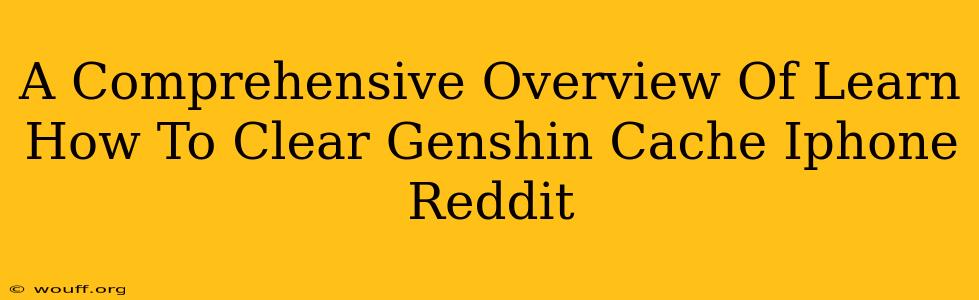Genshin Impact, the breathtakingly beautiful open-world RPG, can sometimes become a resource hog. Lag, slow loading times, and even crashes can be frustrating experiences, especially on mobile devices like iPhones. Many players turn to Reddit for solutions, and clearing the game's cache is a frequently recommended fix. This guide provides a comprehensive overview of how to effectively clear your Genshin Impact cache on your iPhone, incorporating the best tips gleaned from Reddit discussions.
Understanding Genshin Impact's Cache on iPhone
Before diving into the clearing process, let's understand what the cache is and why it needs clearing. The game's cache stores temporary files – images, sounds, game data – to improve loading speeds. However, over time, this cache can become corrupted or excessively large, leading to performance issues. Reddit threads often highlight this as a primary source of problems.
Why Clearing the Cache is Important
Clearing the cache helps resolve several common problems:
- Improved Performance: A smaller, cleaner cache results in faster loading times and smoother gameplay.
- Reduced Lag: Reduces in-game lag and stuttering.
- Fixes Crashes: Sometimes, corrupted cache files can cause the game to crash. Clearing the cache can often resolve these crashes.
- Free Up Storage Space: The cache can take up a significant amount of your iPhone's storage, especially after extended gameplay.
How to Clear the Genshin Impact Cache on iPhone: A Step-by-Step Guide
There's no single "clear cache" button within Genshin Impact itself on iOS. Instead, the process involves deleting the game's app data and reinstalling it. This effectively removes the cache along with other temporary files. This is the most effective and frequently recommended method on Reddit.
Important Note: This will require you to log back in using your Hoyoverse account and may reset some in-game settings.
Step 1: Close Genshin Impact Completely. Don't just minimize it; fully close the app from your app switcher.
Step 2: Delete the Genshin Impact App. Locate the Genshin Impact app icon on your iPhone's home screen and tap and hold it until it wiggles. Tap the "X" that appears on the app icon to delete it.
Step 3: Reinstall Genshin Impact. Go to the App Store, search for "Genshin Impact," and reinstall the game.
Step 4: Log Back In. Use your Hoyoverse account credentials to log back into your account. This is crucial to retain your progress.
Troubleshooting and Additional Tips from Reddit
Even after clearing the cache, some players may still experience issues. Here are some additional tips often discussed on Reddit:
Restart Your iPhone
A simple restart can often resolve minor glitches that might persist even after clearing the cache.
Check Your Internet Connection
A weak or unstable internet connection can contribute to lag and poor performance. Ensure you have a strong and stable Wi-Fi or cellular data connection.
Update Your iPhone's iOS
Make sure your iPhone's operating system is up-to-date. Outdated iOS versions can sometimes conflict with the game.
Check for Game Updates
Ensure you have the latest version of Genshin Impact installed. Developers often release updates that address performance issues.
Manage iPhone Storage
Regularly check and manage your iPhone's storage space. A full or nearly full storage can impact performance for all apps, including Genshin Impact.
Conclusion: Keeping Genshin Impact Running Smoothly
By following these steps and incorporating the additional troubleshooting tips, you can effectively clear the Genshin Impact cache on your iPhone and improve gameplay significantly. Remember, regularly monitoring your game's performance and clearing the cache when needed will contribute to a smoother and more enjoyable Genshin Impact experience. Remember to always consult official game resources and the active Genshin Impact community on Reddit for the most up-to-date information and solutions.