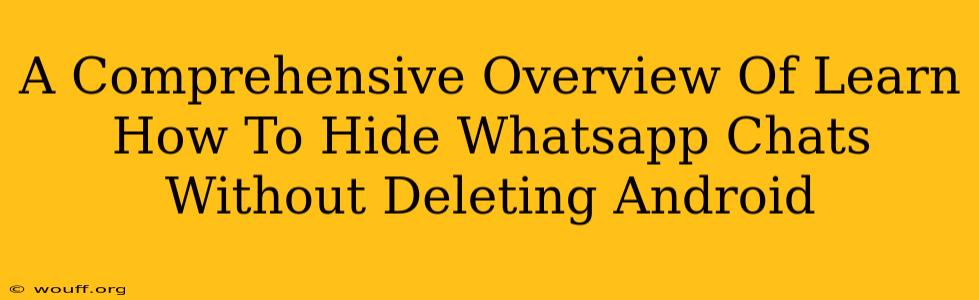Are you tired of unwanted eyes peeking at your WhatsApp conversations? Do you want to keep your private chats discreet without resorting to the drastic measure of deleting them? This comprehensive guide reveals how to hide WhatsApp chats on your Android device without deleting them, offering you peace of mind and enhanced privacy. We'll explore various methods, from using WhatsApp's built-in features to employing third-party apps.
Understanding WhatsApp Privacy Settings
Before diving into the methods for hiding chats, it's crucial to understand WhatsApp's built-in privacy features. While they don't entirely hide chats in the sense of making them invisible, they significantly improve your privacy:
-
Fingerprint/Face ID Lock: If your phone supports biometric authentication, enabling this feature adds an extra layer of security. Anyone attempting to access your WhatsApp needs to authenticate first. This is a fantastic first step in protecting your chats.
-
Two-Step Verification: This feature adds an extra PIN code to your WhatsApp account. Even if someone gains access to your phone, they will still need this PIN to access your messages.
Methods to Hide WhatsApp Chats Without Deleting
Now let's delve into the practical methods of hiding WhatsApp chats:
1. Using WhatsApp's Archive Feature
WhatsApp's built-in archive function is a simple yet effective way to move chats out of your main chat list. Archived chats won't be visible unless you actively search for them.
How to archive:
- Open WhatsApp.
- Long-press on the chat you want to archive.
- Tap the archive icon (the downward-pointing arrow).
Important Note: Archived chats will reappear in your main chat list if a new message arrives in that chat.
2. Utilizing Third-Party Apps (Proceed with Caution)
Several third-party apps claim to offer advanced chat hiding capabilities. However, exercise extreme caution when using such apps. Always thoroughly research an app's reputation and security measures before installing it. Installing untrusted apps can expose your phone to malware and compromise your personal data.
3. Creating a Separate WhatsApp Account (For Extreme Privacy)
For maximum privacy separation, consider creating a second WhatsApp account for sensitive conversations. This keeps your personal and private chats completely isolated. Remember to carefully manage both accounts to avoid confusion.
Tips for Enhancing WhatsApp Privacy
Beyond hiding chats, here are some additional steps to boost your WhatsApp privacy:
- Regularly Update WhatsApp: Updates often include security patches that address vulnerabilities.
- Review your Privacy Settings Frequently: WhatsApp's privacy settings can be adjusted to control who can see your profile picture, status, and about information.
- Be Mindful of What You Share: Avoid sharing sensitive information like financial details or passwords through WhatsApp.
- Enable End-to-End Encryption: WhatsApp uses end-to-end encryption by default, ensuring only you and the recipient can read your messages.
Conclusion
Hiding WhatsApp chats without deleting them involves a combination of using WhatsApp's built-in features and potentially employing third-party apps (with extreme caution). The best approach depends on your specific privacy needs and comfort level with technology. Remember, prioritizing your digital security is paramount. Always choose reputable apps and regularly review your privacy settings.