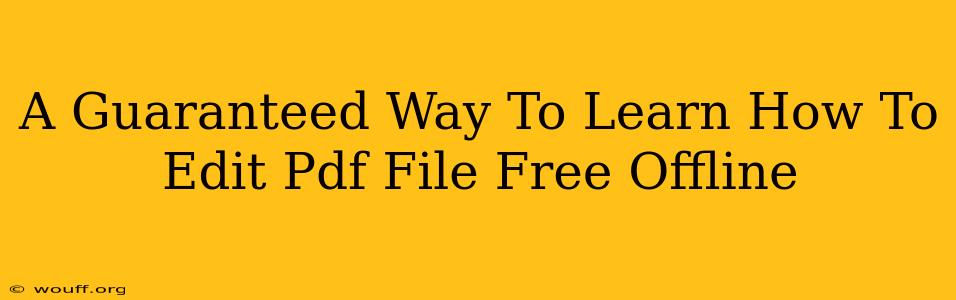Are you tired of dealing with inflexible PDF files? Do you need to edit a PDF but don't want to pay for software or rely on an internet connection? This guide provides a guaranteed way to learn how to edit PDF files for free, completely offline. We'll explore several powerful, free, and offline-capable methods so you can take control of your PDF documents.
Understanding Your PDF Editing Needs
Before diving into specific methods, it's crucial to understand what kind of PDF editing you need to perform. Different tools excel at different tasks. Are you looking to:
- Make minor text edits? Changing a word or two?
- Add or remove images? Updating visuals within your document?
- Modify page layouts? Rearranging pages or adjusting margins?
- Annotate and highlight text? Adding comments or drawing attention to specific sections?
Knowing your specific needs will help you choose the best free, offline PDF editor for your task.
Top Free Offline PDF Editors
Several excellent free and offline PDF editors are available. While some might offer limited functionalities compared to paid versions, they're perfect for basic to intermediate editing tasks. Let's explore a few popular options:
1. LibreOffice Draw: A Versatile Open-Source Option
LibreOffice is a powerful, completely free, and open-source office suite. Its Draw component is surprisingly capable for PDF editing. While not specifically designed as a PDF editor, it excels at:
- Importing PDF files: Easily open and work with your existing PDF documents.
- Editing text and images: Modify existing content within your PDF.
- Adding new elements: Incorporate shapes, lines, and other graphical elements.
- Exporting as PDF: Save your changes back into a PDF format.
Pros: Completely free, open-source, powerful features. Cons: Steeper learning curve than dedicated PDF editors; might not be ideal for complex layouts.
2. PDFsam Basic: The Free PDF Merger and Splitter
PDFsam Basic is a free and open-source tool specialized in merging, splitting, and rotating PDF pages. While not a full-fledged editor, it's invaluable for tasks such as:
- Combining multiple PDFs: Merge separate files into a single document.
- Splitting a large PDF: Divide a large file into smaller, more manageable chunks.
- Rotating pages: Correct page orientation issues.
Pros: Excellent for organization and manipulation of PDF pages; lightweight and fast. Cons: Limited editing capabilities; not ideal for direct text or image manipulation.
3. Foxit Reader (Free Version): A Feature-Rich Option
Foxit Reader offers a free version that provides many editing functionalities. While some advanced features are locked behind a paid subscription, the free version offers:
- Annotation tools: Highlight, underline, and add comments to your PDF.
- Basic text editing (limited): Modify simple text elements within the PDF.
- Form filling: Complete fillable forms.
Pros: Good balance of features in the free version, familiar interface. Cons: Some editing options are limited to the paid version; might require more system resources than other free options.
Tips for Successful Offline PDF Editing
- Backup your original PDF: Always create a copy before editing to prevent accidental data loss.
- Start small: Practice on a sample PDF before working on an important document.
- Explore the tool's features: Take the time to familiarize yourself with the software's capabilities and limitations.
- Save frequently: Regularly save your progress to avoid losing your work.
By following this guide and experimenting with different free offline PDF editors, you can quickly and effectively learn how to edit PDF files without paying for software or needing an internet connection. Remember, the best tool for you depends on your specific editing requirements. Choose wisely and start editing!