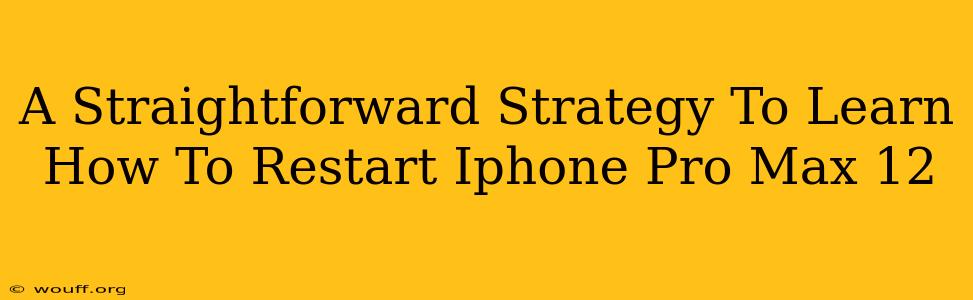Is your iPhone 12 Pro Max frozen? Unresponsive? Don't panic! Learning how to restart your device is a crucial skill for any iPhone user. This straightforward guide will walk you through the process, ensuring you can quickly get your phone back up and running.
Why Restart Your iPhone 12 Pro Max?
Before we dive into the how-to, let's understand why restarting is so important. A simple restart can often resolve a variety of issues, including:
- Frozen screen: If your screen is unresponsive, a restart is the first troubleshooting step.
- App crashes: A malfunctioning app can sometimes freeze your entire phone. A restart clears the app from memory.
- Performance issues: If your phone is running slowly or lagging, a restart can often boost performance.
- Software glitches: Minor software bugs can be resolved with a simple restart.
How to Restart Your iPhone 12 Pro Max: The Easy Way
The most common method to restart your iPhone 12 Pro Max is incredibly simple:
- Press and hold the power button (located on the right side of the phone) and either volume button (up or down).
- Slide to power off when the slider appears on the screen.
- Wait a few seconds for the phone to completely shut down.
- Press and hold the power button again until the Apple logo appears.
That's it! Your iPhone 12 Pro Max should now be back online and ready to use.
What if My iPhone 12 Pro Max is Completely Frozen?
If the usual restart method doesn't work because your phone is completely unresponsive, you might need to perform a force restart. This is a slightly more forceful method that can resolve even stubborn freezes:
- Quickly press and release the volume up button.
- Quickly press and release the volume down button.
- Press and hold the power button until the Apple logo appears. This might take a few seconds.
Important Note: A force restart will not erase any data on your phone.
Troubleshooting Tips
- Ensure your iPhone is charged: A low battery can sometimes cause unexpected behavior.
- Check for iOS updates: Outdated software can lead to glitches. Make sure your iPhone is running the latest iOS version.
- Try closing problematic apps: If a specific app is causing problems, try closing it before restarting your phone. To close an app, swipe up from the bottom of the screen and hold, then swipe up on the app preview to close it.
- Contact Apple Support: If you've tried all the above steps and your iPhone is still malfunctioning, contact Apple support for further assistance.
Keep Your iPhone 12 Pro Max Running Smoothly
Regularly restarting your iPhone 12 Pro Max is good preventative maintenance. While it's not necessary to do it daily, a restart every few days can help prevent minor issues from becoming major headaches. By mastering these simple techniques, you'll be equipped to handle most minor technical issues independently, ensuring your iPhone 12 Pro Max stays responsive and reliable.