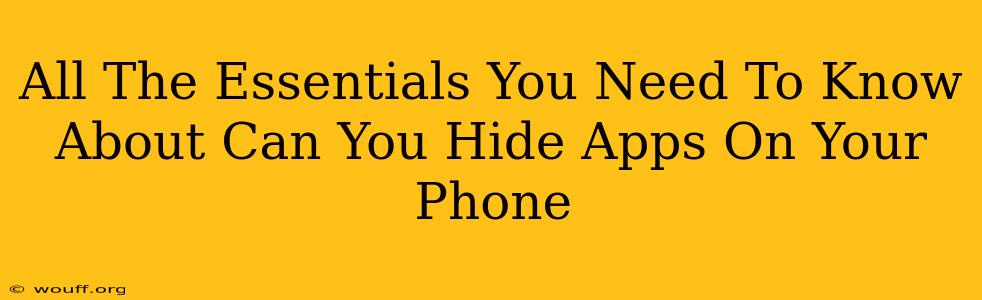Do you want to keep some apps on your phone private? Maybe you have banking apps, dating apps, or games you'd rather not have others see. Whatever your reason, knowing how to hide apps on your phone is a valuable skill. This comprehensive guide covers everything you need to know about keeping your apps discreet, exploring different methods and their pros and cons.
Why Hide Apps?
There are many reasons why you might want to hide apps on your phone. Privacy is a major concern for many users. Hiding apps offers a layer of protection against unwanted snooping from friends, family, or even colleagues. Some other reasons include:
- Protecting sensitive information: Banking apps, password managers, and other apps containing personal data require extra security.
- Maintaining privacy: Dating apps or other apps that reveal personal preferences might not be something you want everyone to see.
- Keeping kids from accessing inappropriate content: Hiding games or apps with mature content can help parents maintain control over their children's phone usage.
- Discretion: Sometimes you just want to maintain a level of privacy about what you're doing on your phone.
Methods for Hiding Apps
The methods for hiding apps vary depending on your phone's operating system (Android or iOS). Let's dive into the specifics:
Hiding Apps on Android
Android offers several ways to hide apps, ranging from built-in features to third-party apps:
Using Built-in Android Features (Limited Availability)
Some newer Android phones offer a built-in app hiding feature within the settings menu. This usually involves navigating to Settings > Apps > [App Name] and then toggling a "Hide" or "Disable" option. This is not a universal feature and availability varies significantly between Android versions and phone manufacturers.
Using a Third-Party App Launcher
Many third-party app launchers provide advanced features, including the ability to hide apps. These launchers often replace your phone's default launcher, giving you a completely customized interface. Be cautious when downloading third-party launchers and ensure you're downloading from a reputable source like the Google Play Store to avoid malware.
Using a Secure Folder (Samsung and Other Manufacturers)
Certain manufacturers like Samsung include a secure folder feature. This creates a separate, password-protected space on your phone where you can store and hide apps. This feature is usually specific to certain phone brands and models.
Hiding Apps on iOS (iPhone)
Hiding apps on iOS is generally more limited compared to Android. iOS doesn't have a built-in app hiding feature. However, you can achieve a similar effect by:
Using Folders
The simplest method is to create folders and group apps together. While this doesn't technically hide apps, it does make them less visible and easier to organize.
Using Screen Time (for restricting access)
iOS's Screen Time feature allows you to set app limits and even entirely block access to specific apps during certain times. While not strictly hiding, this offers a strong level of control.
Choosing the Right Method
The best method for hiding apps depends on your needs and phone's operating system. Consider these factors:
- Level of security: Third-party apps generally offer more robust security than built-in features.
- Ease of use: Some methods are easier to set up and use than others.
- Compatibility: Ensure the chosen method is compatible with your phone's operating system and model.
- Privacy: Read the privacy policy of any third-party apps before downloading them.
Security Considerations
Remember that no method is completely foolproof. Determined individuals may still be able to find ways to access hidden apps. For maximum security, consider additional measures such as strong passwords, biometrics, and using reputable security apps.
Conclusion
Hiding apps on your phone provides a valuable layer of privacy and control. By understanding the different methods available for Android and iOS, you can choose the approach that best suits your needs and enhances your phone's security. Remember to always prioritize security and choose reputable methods to protect your personal information.