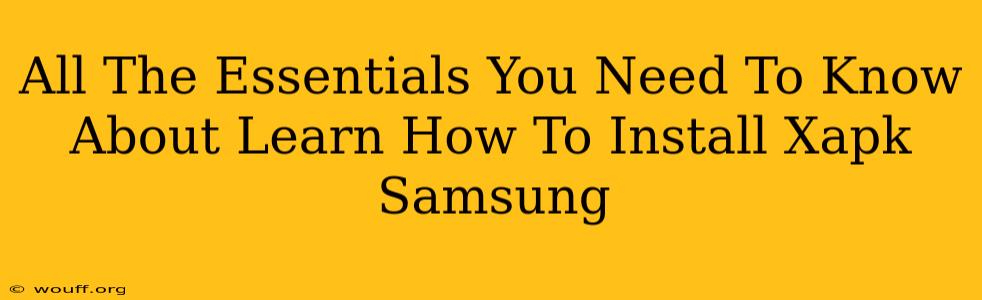Installing XAPK files on your Samsung device might seem daunting at first, but it's actually quite straightforward once you understand the process. This comprehensive guide will walk you through everything you need to know, from understanding what XAPK files are to troubleshooting common issues. Let's dive in!
What are XAPK Files?
XAPK files are essentially Android application packages that contain both the APK (Android Package Kit) file and any additional resource files needed for the app to function correctly. Unlike standard APKs, XAPKs often include things like OBB (Opaque Binary Blob) files, which are used for storing large game assets or high-resolution graphics. This is why you might encounter them with larger Android games. Think of it as a more complete package for a richer app experience.
Why use XAPK files? You might encounter XAPK files when installing apps from sources outside of the official Google Play Store. Some apps, especially games, require the extra resources contained within the XAPK for full functionality.
How to Install XAPK Files on Your Samsung Phone
Installing XAPK files requires a dedicated installer app. Here's a step-by-step guide:
Step 1: Download a Dedicated XAPK Installer
You'll need a file manager app with XAPK installation capabilities. There are several options available on the Google Play Store. Search for "XAPK installer" or "APK installer" to find suitable options. Make sure to choose a reputable app with high ratings and reviews.
Step 2: Enable Installation from Unknown Sources
Before installing any app outside the Google Play Store, you need to allow your Samsung phone to install apps from unknown sources. This is a crucial security step to ensure that your phone accepts the XAPK installer.
- Go to Settings > Apps > Special app access > Install unknown apps.
- Select the file manager app you downloaded.
- Enable the toggle to allow installations.
Step 3: Locate and Install the XAPK File
- Open your chosen file manager app.
- Navigate to the location where you downloaded the XAPK file (usually your Downloads folder).
- Tap on the XAPK file. The installer app should automatically recognize it.
- Follow the on-screen instructions to complete the installation. This may involve accepting permissions and potentially waiting for the app to download and install the necessary files.
Troubleshooting Tips:
- App Not Installing: Ensure you have enabled installation from unknown sources and that the XAPK file is not corrupted. Try downloading the XAPK again from a trusted source.
- Insufficient Storage: Check if you have enough free space on your device. XAPK files can be quite large.
- App Crashes After Installation: The app might be incompatible with your device, or the XAPK file might be corrupted. Try reinstalling or finding an alternative source for the app.
- Security Concerns: Always download XAPK files from trusted sources to avoid malware.
Understanding Security When Installing XAPK Files
Installing apps from outside the Google Play Store carries inherent security risks. Always ensure you download XAPK files from reputable websites and carefully review the permissions requested by the app. Be cautious of apps that request excessive permissions or have poor reviews. It's always better to err on the side of caution.
Using a trustworthy XAPK installer and being mindful of the source of your files will greatly reduce the risks involved.
Conclusion: Enjoy Your New Apps!
Installing XAPK files on your Samsung phone is a straightforward process once you understand the steps involved. Remember to always prioritize security and download files from reliable sources. With the right precautions and a good XAPK installer, you can enjoy a wider range of apps and games on your Samsung device. Happy installing!