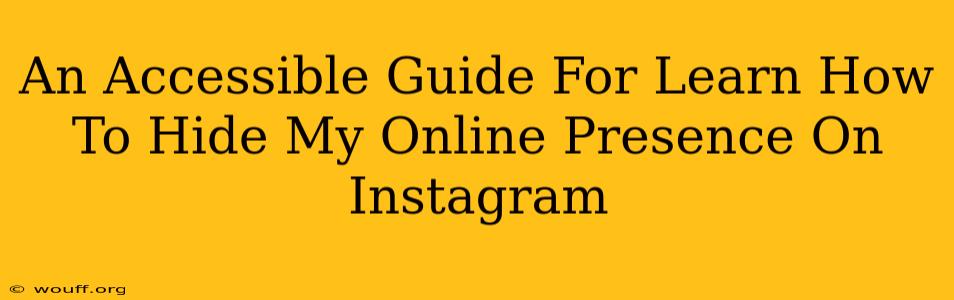Instagram, while a fantastic platform for connection and sharing, isn't always about broadcasting your every move to the world. Privacy concerns are valid, and thankfully, Instagram offers several tools to help you manage your visibility. This guide will walk you through the various settings to help you learn how to hide your online presence on Instagram, boosting your privacy and control over your digital footprint.
Understanding Your Instagram Privacy Settings
Before diving into specific techniques, let's understand the core privacy settings Instagram provides. These settings act as the foundation for controlling who sees your information. Knowing how to adjust them is the first step to effectively hiding your online presence.
1. Account Privacy: Private vs. Public
The most fundamental setting is your Account Privacy. By default, many accounts are set to "Public," meaning anyone can see your posts, profile, and stories. To significantly reduce your visibility, switch to "Private". This ensures only approved followers can see your content. This single change makes a huge difference in limiting your online presence.
2. Controlling Who Can Message You
Don't forget about your direct messages! You can choose who can send you DMs. Under Settings > Privacy > Messages, you can opt to only receive messages from people you follow. This blocks unsolicited messages and unwanted interaction.
3. Limiting Tagging and Story Mentions
Instagram tagging can sometimes be unpredictable. You can control who can tag you in posts or stories. In Settings > Privacy > Tags, you can choose who can tag you – everyone, people you follow, or nobody. Similarly, you can manage who can mention you in captions under Settings > Privacy > Mentions. These settings limit unwanted exposure and prevent unexpected tags.
4. Restricting Comments
For even more control over your interactions, navigate to Settings > Privacy > Comments. Here you can filter comments containing certain keywords, automatically hide offensive comments, or even disable comments entirely. This significantly reduces negative interactions and unwanted attention.
5. Managing Your Activity Status
Instagram shows when you were last active. To hide this information, go to Settings > Privacy > Activity Status. Turning this off prevents others from seeing your last active time, offering another layer of privacy.
Beyond the Basic Settings: Advanced Privacy Tips
While the built-in settings are essential, some additional strategies enhance your privacy on Instagram:
1. Regularly Review Your Followers
Take the time to periodically review your follower list. Remove any accounts you don't recognize or that make you feel uncomfortable. This keeps your audience smaller and more manageable.
2. Be Mindful of Geo-Tagging
Geo-tagging your posts reveals your location to anyone who views your content. Be thoughtful about using location tags. For added security, consider disabling location services for Instagram in your phone's settings.
3. Use Instagram's Close Friends Feature
Instagram's "Close Friends" feature lets you share stories and posts with a select group of trusted individuals. This allows for more intimate sharing without exposing your content to your entire follower list.
4. Review App Permissions
Ensure you review and adjust the permissions Instagram has on your phone. Limit access to contacts and other sensitive information if you're worried about data privacy.
Conclusion: Taking Control of Your Instagram Presence
Learning how to effectively hide your online presence on Instagram is a multi-faceted process. By understanding and utilizing the privacy settings, combined with some smart strategies, you can significantly reduce your online visibility and maintain a level of privacy that aligns with your comfort level. Regularly reviewing your settings and adapting your approach as needed ensures your continued privacy on the platform. Remember, your online safety and privacy are paramount!