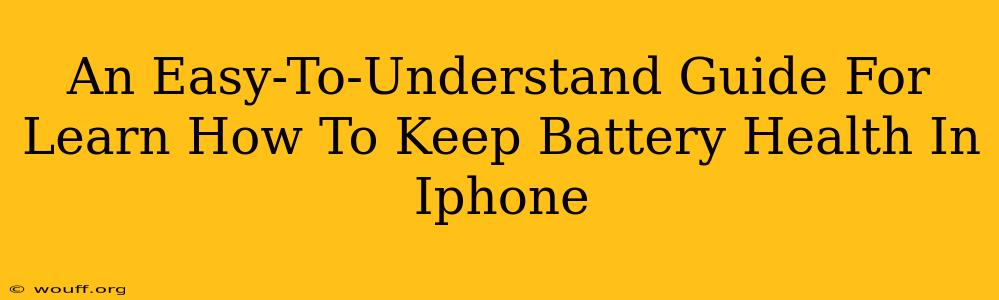Maintaining your iPhone's battery health is crucial for ensuring optimal performance and longevity. A degraded battery can lead to reduced usage time, unexpected shutdowns, and ultimately, the need for an expensive replacement. This guide provides simple, actionable steps to help you keep your iPhone battery in tip-top shape.
Understanding iPhone Battery Health
Before diving into tips, it's important to understand what impacts battery health. Lithium-ion batteries, like the ones in iPhones, degrade naturally over time and with use. This degradation is measured as a percentage, typically found in your iPhone's Settings > Battery > Battery Health & Charging. A lower percentage indicates a more degraded battery.
Several factors accelerate this degradation:
- Extreme Temperatures: Avoid exposing your iPhone to extremely hot or cold environments. Prolonged exposure can significantly damage the battery.
- Full Charges and Deep Discharges: While completely draining your battery used to be recommended, it's no longer necessary. Modern iPhones utilize optimized battery charging, and consistently keeping your battery between 20% and 80% charge is ideal.
- Fast Charging: While convenient, frequent use of fast charging can put additional stress on your battery. Try to limit its use whenever possible.
Practical Tips to Improve and Maintain iPhone Battery Health
Here's a breakdown of practical steps you can take to maximize your iPhone's battery lifespan:
1. Optimize Battery Charging
- Avoid Extreme Charging Habits: Don't let your iPhone consistently remain at 100% charge or completely drain. Aim for the 20-80% range whenever feasible.
- Utilize Optimized Battery Charging: This feature, available in Settings > Battery > Battery Health & Charging, learns your charging routine and delays charging to 80% until right before you typically unplug. This helps to minimize time spent at full charge.
2. Manage App Usage
- Close Unused Apps: Apps running in the background consume battery power. Regularly closing apps you're not using helps conserve energy.
- Limit Background App Activity: In Settings > General > Background App Refresh, you can control which apps are allowed to refresh content in the background. Limit this to essential apps.
- Update Apps Regularly: Outdated apps can sometimes be less efficient, consuming more battery power. Keep your apps updated.
3. Adjust Screen Brightness and Settings
- Lower Screen Brightness: A brighter screen consumes significantly more power. Adjust the brightness to a comfortable level and consider enabling Auto-Brightness.
- Reduce Motion: Disable unnecessary animations and motion effects in Settings > Accessibility > Motion.
- Turn Off Location Services: When not needed, turn off Location Services for apps that don't require constant location tracking. You can manage this in Settings > Privacy & Security > Location Services.
4. Environmental Considerations
- Avoid Extreme Temperatures: Don't leave your iPhone in direct sunlight, hot cars, or extremely cold environments.
- Use a Protective Case: A good quality case can help protect your iPhone from physical damage, potentially preventing impacts that could damage the battery.
5. Software Updates
- Keep iOS Updated: Apple regularly releases iOS updates that include battery performance improvements and bug fixes. Keep your software up-to-date.
Understanding Battery Health Percentage
The "maximum battery capacity" percentage reflects your battery's ability to hold a charge compared to when it was new. A lower percentage doesn't necessarily mean immediate replacement is needed. Monitor the percentage and your battery performance to determine if replacement becomes necessary.
By following these tips, you can significantly improve and extend the lifespan of your iPhone's battery, ensuring you get the most out of your device for years to come. Remember that battery degradation is a natural process, but you can certainly mitigate its effects with proactive care.