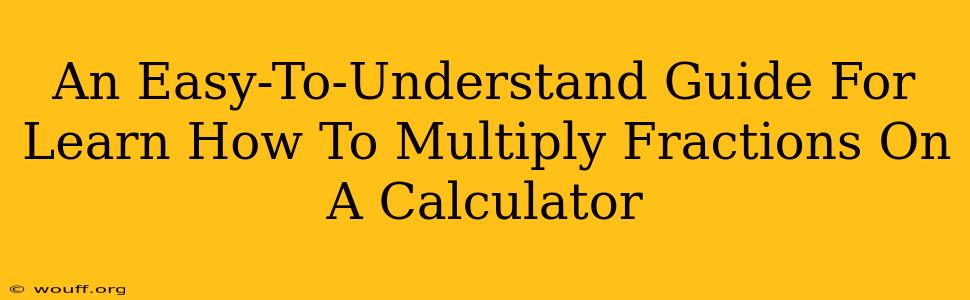Multiplying fractions can seem daunting, but with a calculator and a few simple steps, it becomes a breeze! This guide will walk you through different methods, ensuring you master this essential math skill. Whether you're a student tackling homework or an adult needing to solve real-world problems, this guide is for you.
Understanding Fraction Multiplication Basics
Before diving into calculator methods, let's refresh the basics of multiplying fractions. Remember the fundamental rule: multiply the numerators (top numbers) together and multiply the denominators (bottom numbers) together.
For example:
1/2 * 3/4 = (1 * 3) / (2 * 4) = 3/8
This simple rule forms the basis of all our calculator approaches.
Method 1: Using the Fraction Function (if available)
Many modern calculators have a dedicated fraction function. This is often represented by a button with a symbol like a b/c or a similar notation. If your calculator has this feature, multiplying fractions becomes incredibly straightforward.
Steps:
- Enter the first fraction: Use the fraction button to input the numerator and denominator of your first fraction. For example, for 1/2, you would typically press
1, then the fraction button, then2. - Enter the multiplication sign: Press the
x(multiplication) button. - Enter the second fraction: Input the second fraction using the same fraction button procedure.
- Press the equals sign: Hit the
=button to get the result. The calculator should display the answer as a simplified fraction.
Example: To calculate 2/3 * 5/7, you'd input it as 2 a b/c 3 x 5 a b/c 7 =. The calculator would then display the answer, 10/21.
Method 2: Converting Fractions to Decimals
If your calculator lacks a dedicated fraction function, don't worry! You can easily convert fractions to decimals before multiplying.
Steps:
- Convert each fraction to a decimal: Divide the numerator by the denominator for each fraction. For example, 1/2 becomes 0.5, and 3/4 becomes 0.75.
- Multiply the decimals: Simply multiply the resulting decimals using the standard multiplication function on your calculator.
- Convert the decimal answer back to a fraction (optional): If needed, you can convert the decimal result back into a fraction using online converters or manual methods.
Method 3: Using Parentheses for Complex Expressions
When multiplying multiple fractions or dealing with more complex expressions involving fractions and other operations, using parentheses is crucial to ensure correct order of operations.
Example: To calculate (1/2 * 3/4) + (1/5 * 2/3), you would input it as (1 ÷ 2 x 3 ÷ 4) + (1 ÷ 5 x 2 ÷ 3) =. The parentheses guarantee that the multiplications are done before the addition.
Troubleshooting Tips
- Check your calculator's manual: Consult your calculator's user manual for specific instructions on using its fraction function.
- Practice: The best way to master this is through practice. Try various examples to build your confidence.
- Simplify your answers: After calculating, try simplifying the result into its lowest terms if it is displayed as a fraction.
Mastering Fraction Multiplication
With these methods and a little practice, multiplying fractions on a calculator becomes a simple and efficient task. Remember to understand the underlying mathematical principles and to use parentheses where necessary. Now, go forth and conquer those fraction problems!