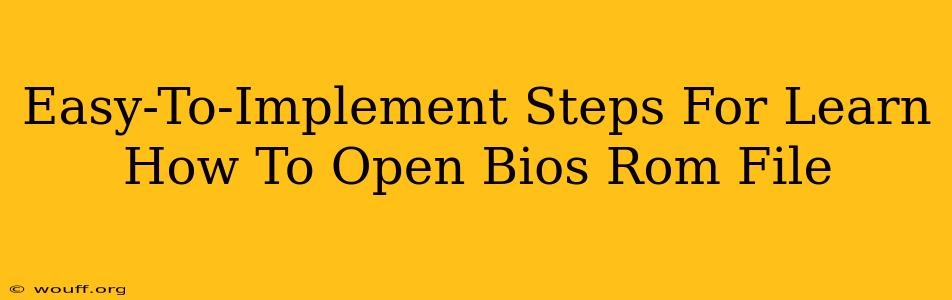Opening a BIOS ROM file might sound intimidating, but it's simpler than you think. This guide provides easy-to-understand steps, guiding you through the process safely and effectively. Understanding BIOS ROM files is crucial for advanced computer users, system builders, and anyone interested in low-level system operations.
What is a BIOS ROM File?
Before we delve into opening these files, let's understand what they are. A BIOS ROM (Basic Input/Output System Read-Only Memory) file contains the fundamental instructions that your computer uses to start up. It's the firmware that initializes your hardware components before the operating system loads. These files typically have extensions like .rom, .bin, or .fd.
Why Would You Need to Open a BIOS ROM File?
Several reasons might lead you to open a BIOS ROM file:
- BIOS Updating: Many users open these files to update their BIOS, often to improve compatibility, add features, or fix bugs. This requires caution and following the manufacturer's instructions precisely.
- BIOS Modification (Advanced Users Only): Advanced users might modify BIOS ROM files to overclock their CPU, adjust system settings, or even add support for specific hardware. This is highly risky and should only be attempted by experienced users with a thorough understanding of BIOS settings. Incorrect modification can brick your motherboard.
- BIOS Backups: Creating backups of your BIOS ROM is crucial before attempting any modifications. This ensures you can restore your system to a working state if something goes wrong.
- Analysis and Troubleshooting: In certain troubleshooting scenarios, analyzing the contents of a BIOS ROM file can help identify potential hardware or software conflicts.
Tools for Opening BIOS ROM Files
Several tools can help you open and work with BIOS ROM files. The best choice depends on your intended use:
- Hex Editors: These allow you to view the raw hexadecimal data within the ROM file. Popular options include HxD and WinHex. These are best for examining the file's contents, not modifying it unless you're highly experienced. Modifying a BIOS ROM file directly using a hex editor without proper knowledge is extremely dangerous.
- BIOS Updating Utilities: Provided by motherboard manufacturers, these specialized tools usually guide you through the BIOS update process. They often handle the details of flashing a new BIOS ROM file securely. Always use the utility provided by your motherboard manufacturer.
- Firmware Extractors: These tools are designed to extract information from the BIOS ROM, potentially displaying detailed system information.
Note: It's crucial to use the correct tools and exercise extreme caution when working with BIOS ROM files. Improper handling can render your system unusable.
Step-by-Step Guide to Opening a BIOS ROM File (Using a Hex Editor)
This guide uses a hex editor as an example. Remember, directly modifying the file is risky.
- Download and Install a Hex Editor: Choose a reputable hex editor such as HxD or WinHex.
- Locate your BIOS ROM file: This file is usually found on your motherboard manufacturer's website or a backup you've created.
- Open the file in the Hex Editor: Use the hex editor's "Open" function to load the BIOS ROM file.
- View the Contents: The hex editor will display the raw data in hexadecimal format. You can explore the file, but do not modify it unless you are an expert.
- Close the file: Once you've finished viewing the file, close it without saving any changes unless you are absolutely certain about what you are doing and fully understand the consequences.
Safety Precautions
- Always back up your BIOS before attempting any modifications.
- Only use tools provided by your motherboard manufacturer for BIOS updates.
- Never modify a BIOS ROM file unless you're an advanced user with a deep understanding of BIOS functionality.
- A power outage during a BIOS update can severely damage your motherboard. Ensure a stable power supply.
By following these steps and exercising caution, you can safely open and potentially work with BIOS ROM files. However, remember that modifying BIOS settings is a complex procedure with potentially severe consequences. Always proceed with caution and consult your motherboard's manual for specific instructions.