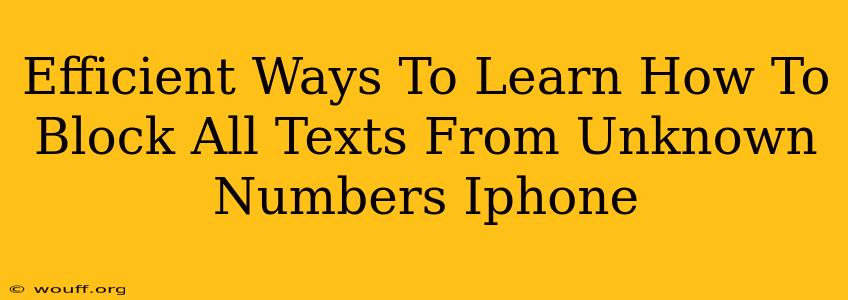Are you tired of receiving unwanted text messages from unknown numbers on your iPhone? The constant barrage of spam, scams, and random messages can be incredibly frustrating. Thankfully, iOS offers several effective ways to block these unwanted texts and reclaim your peace of mind. This guide will walk you through efficient methods to silence those annoying unknown numbers, keeping your inbox clean and your sanity intact.
Understanding Unknown Senders on iPhone
Before diving into the blocking methods, it's crucial to understand how iPhones handle unknown numbers. Your iPhone's messaging app categorizes messages based on several factors, including whether the number is in your contacts, has previously sent you a message, or is identified by your carrier. Messages from unknown numbers often appear under a separate tab or section, labeled "Unknown Senders". However, this doesn't automatically block them; it simply groups them for easier identification.
Methods to Block Unknown Texts on iPhone
There isn't a single button to block all unknown numbers, as Apple prioritizes user safety and the potential for accidentally blocking legitimate messages. However, several techniques offer excellent solutions for minimizing unwanted texts:
1. Blocking Individual Numbers: The Direct Approach
This is the most straightforward method. When you receive a text from an unknown number you want to block:
- Open the Message: Tap on the unwanted text message.
- View the Sender's Information: Tap on the unknown phone number at the top of the message thread.
- Select "Info": This will open the contact information screen.
- Tap "Block this Caller": This will immediately block all future calls and messages from that specific number. You'll get a confirmation.
Advantages: Precise control over which numbers are blocked. Disadvantages: Requires manual blocking of each number. Inefficient for a large volume of unknown senders.
2. Utilizing the "Unknown Senders" Filter (iOS 15 and later): A More Strategic Approach
iOS 15 and later versions include a powerful filtering system that significantly reduces unknown sender messages. While it doesn't block all unknown numbers outright, it effectively manages them:
- Access Settings: Open the "Settings" app on your iPhone.
- Navigate to Messages: Tap on "Messages".
- Find "Unknown & Spam": Locate and select "Unknown & Spam".
- Enable "Filter Unknown Senders": Toggle this option ON. This sends texts from unknown numbers to a separate tab, keeping your main inbox cleaner. You can review them later and block individual numbers as needed.
Advantages: Significantly reduces clutter in your main message inbox. Allows review of unknown messages before full blocking. Disadvantages: Doesn't block all messages from unknown numbers automatically; some may still slip through.
3. Third-Party Apps: Advanced Filtering Options (Consider with Caution)
Several third-party apps available on the App Store offer advanced features for blocking and managing calls and texts. However, proceed with caution. Always research the app's reputation and reviews thoroughly before granting it access to your personal messaging data. Some apps may collect and share your data, compromising your privacy.
Advantages: Potential for more comprehensive blocking features. Disadvantages: Privacy risks if not carefully vetted. May require additional permissions and potentially compromise your device's security.
Prevention is Key: Minimizing Unknown Texts
While blocking is effective, proactive steps can reduce the influx of unwanted messages:
- Be mindful of sharing your number: Avoid sharing your phone number on public forums or websites where it might be harvested by spammers.
- Don't respond to unknown numbers: Responding, even to decline, can confirm your number is active and could lead to more spam.
- Report spam: If you receive a spam text message, report it to your carrier and the relevant authorities.
By combining these blocking methods with preventative measures, you can significantly reduce the number of unwanted texts on your iPhone and enjoy a more peaceful messaging experience. Remember that while a complete "block all unknown" feature isn't built into iOS, the available options provide robust control and management of unknown senders.