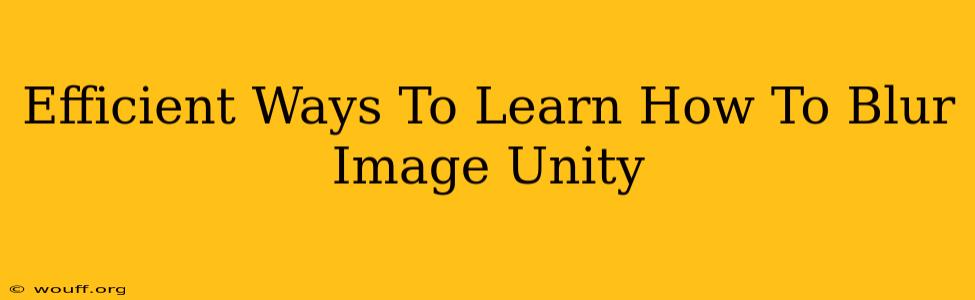Unity, a powerful game engine, offers various ways to blur images, enhancing the visual appeal and immersion of your projects. Whether you're creating a cinematic cutscene or adding a subtle post-processing effect, mastering image blurring techniques is a valuable skill. This guide explores efficient methods to learn how to blur images in Unity, catering to different learning styles and experience levels.
Understanding Image Blurring in Unity
Before diving into the techniques, understanding the underlying principles is crucial. Image blurring, also known as blurring, softens sharp edges and details in an image, creating a bokeh effect or a sense of depth of field. Unity achieves this through various methods, each with its own performance characteristics and visual results. Common approaches include using shaders, post-processing effects, and third-party assets.
Choosing the Right Approach
The best approach depends on your project's needs and your level of experience.
-
Beginners: Start with Unity's built-in post-processing stack. It offers a user-friendly interface and readily available blur effects. This is the easiest way to get started quickly.
-
Intermediate: Explore custom shaders. This offers greater control and allows you to create unique blurring effects not available through the post-processing stack. Requires more programming knowledge.
-
Advanced: Use a combination of techniques and potentially explore third-party assets for specialized blurring effects or performance optimizations.
Practical Methods for Learning
Here’s a breakdown of efficient ways to learn Unity image blurring:
1. Utilizing Unity's Built-in Post-Processing Stack
-
Familiarize yourself with the Post-Processing v2 package: This package provides a comprehensive set of post-processing effects, including various blur options like Gaussian blur and depth of field.
-
Follow Unity's official documentation: The documentation provides detailed explanations, tutorials, and examples on how to use the post-processing stack. This is your primary resource.
-
Experiment with different blur settings: Adjust parameters like blur radius, intensity, and kernel size to understand their impact on the visual outcome.
2. Mastering Custom Shaders for Blur Effects
-
Learn the basics of shader programming (HLSL or CG): A good understanding of shader programming is essential for creating custom blur effects. Resources like Unity's Shader Graph can help ease the learning curve.
-
Study blur shader examples: Numerous online tutorials and code examples demonstrate various blur algorithms (Gaussian, Box, etc.).
-
Break down and modify existing shaders: Start with a simple blur shader and gradually modify it to create your desired effect. This hands-on approach accelerates your learning.
3. Leveraging Third-Party Assets (Optional)
-
Explore the Unity Asset Store: Many high-quality assets provide advanced blurring effects, often with optimized performance. Consider this if you need specific features or if you want to save development time.
-
Carefully review asset documentation and reviews: Ensure the asset is compatible with your Unity version and meets your project's requirements.
Tips for Efficient Learning
-
Start with a small, manageable project: Don't try to implement complex blurring in a large project immediately. Focus on a smaller, self-contained scene to experiment and learn.
-
Break down the process into smaller steps: Focus on mastering one aspect of blurring (e.g., understanding the Gaussian blur algorithm) before moving on to the next.
-
Debug effectively: Learn to use Unity's debugging tools to identify and resolve issues in your shaders or post-processing settings.
Conclusion
Learning how to blur images in Unity is a rewarding process that greatly enhances your game development skills. By combining theoretical understanding with practical application and utilizing the resources available (official documentation, tutorials, and community support), you can efficiently master this important technique and elevate the visual quality of your projects. Remember, patience and persistence are key to success.