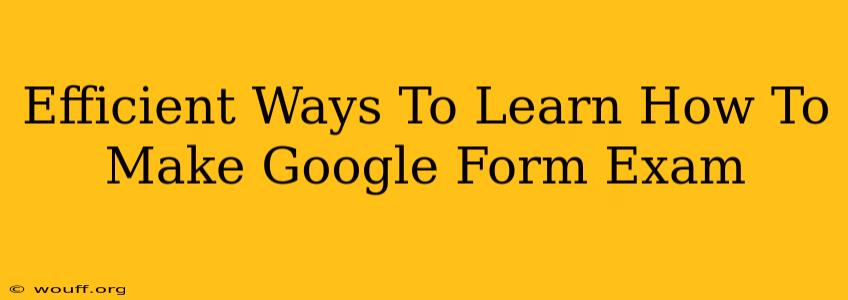Creating effective online exams using Google Forms is a valuable skill for educators, trainers, and anyone needing to assess knowledge remotely. This guide outlines efficient methods to master the process, transforming you from a novice to a Google Forms exam pro.
Understanding the Fundamentals: Before You Start Building
Before diving into the creation process, it's crucial to understand the core functionalities of Google Forms and how they apply to exam creation. This foundational knowledge will significantly streamline your learning curve.
1. Familiarize Yourself with the Google Forms Interface:
Spend some time exploring the interface. Understand the different sections:
- Question Types: Google Forms offers various question types (Multiple Choice, Checkboxes, Short Answer, etc.). Knowing which type best suits your assessment style is critical.
- Adding Sections: Break your exam into logical sections for better organization and improved user experience.
- Response Settings: Mastering the response settings is vital. This includes settings like limiting responses, requiring email addresses, and collecting respondent information.
- Answer Key & Grading: Learn how to add answer keys and automatically grade multiple-choice questions. This significantly reduces post-exam grading time.
2. Planning Your Exam Structure:
Before you even open Google Forms, plan your exam. This includes:
- Defining Objectives: What specific knowledge or skills are you assessing?
- Question Types: Decide which question types best evaluate each objective.
- Number of Questions: Determine the appropriate length of your exam, balancing comprehensiveness with time constraints.
- Point Values: Assign points to each question based on difficulty and importance.
Mastering the Creation Process: Building Your Google Form Exam
Now, let's move to the hands-on creation process.
1. Choosing the Right Question Types:
The selection of question types is crucial for accurate assessment.
- Multiple Choice: Ideal for testing factual knowledge and understanding.
- Checkboxes: Allow for selecting multiple correct answers.
- Short Answer/Paragraph: Enable more detailed responses, perfect for assessing comprehension and critical thinking.
- Linear Scale: Useful for gathering subjective opinions or ratings.
2. Utilizing Advanced Features:
Google Forms offers advanced features that can enhance your exam significantly:
- Adding Images/Videos: Incorporate multimedia for richer questions and engaging assessments.
- Section Breaks: Divide your exam into sections for improved clarity and flow.
- Required Questions: Ensure all essential questions are answered.
- Question Randomization: Shuffle question order to prevent cheating and promote fairness.
- Response Validation: Set up rules to ensure valid input (e.g., numerical answers within a specific range).
3. Setting Up Effective Grading and Feedback:
Efficient grading is key to effective online exams.
- Answer Keys: Add answer keys to automatically grade multiple-choice and checkbox questions.
- Point Values: Assign points to individual questions to generate a total score.
- Feedback: Provide immediate feedback to students, either automatically or manually, to aid in learning.
Beyond the Basics: Advanced Techniques for Google Form Exams
Once you've mastered the fundamentals, explore these advanced techniques:
- Creating Timed Exams: Use third-party extensions or workarounds to limit the time students have to complete the exam.
- Using Add-ons: Several add-ons can enhance your Google Forms experience, offering features like randomization and more detailed analytics.
- Integrating with Other Google Services: Seamlessly integrate your Google Form exam with other Google services like Google Classroom or Sheets for streamlined data management.
Resources for Continued Learning:
Google's own help center and numerous online tutorials provide valuable resources for continuous learning and troubleshooting. Searching for specific functionalities or troubleshooting common errors will often yield helpful guides.
By following these steps, you'll be well on your way to creating professional-grade online exams using Google Forms. Remember, practice makes perfect – the more exams you create, the more proficient you'll become.