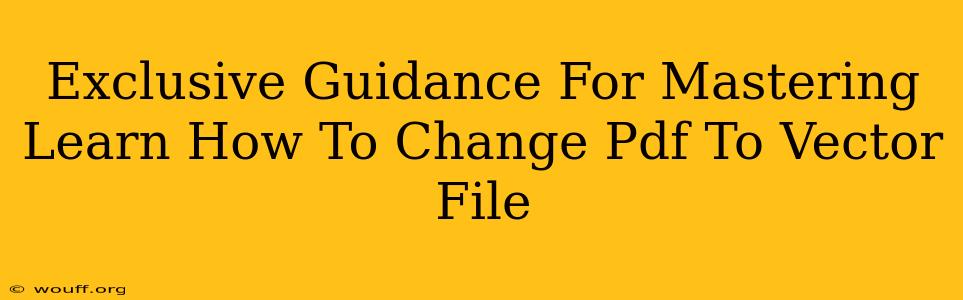Converting PDF files to vector formats like SVG or AI is a crucial skill for designers, illustrators, and anyone working with scalable graphics. A PDF might contain raster images (like JPGs or PNGs), which are pixel-based and lose quality when scaled, or it might contain vector data already. Knowing how to extract that vector data or properly convert raster elements is key. This guide provides exclusive insights into mastering this essential conversion process.
Understanding the Difference: Raster vs. Vector
Before diving into the conversion process, it's essential to understand the core difference between raster and vector graphics:
-
Raster Graphics: Made up of pixels arranged in a grid. They lose quality when scaled up (think blurry images). Common formats include JPG, PNG, GIF, and TIFF. A PDF can contain raster images.
-
Vector Graphics: Made up of mathematical equations that define lines, curves, and shapes. They are resolution-independent, meaning they can be scaled to any size without losing quality. Common formats include SVG, AI (Adobe Illustrator), EPS, and DXF.
Methods to Convert PDF to Vector
There are several ways to change a PDF to a vector file, each with its own strengths and weaknesses:
1. Manual Tracing in Vector Graphics Software
This is the most time-consuming but often yields the best results, especially for complex images. You'll need software like Adobe Illustrator or Inkscape.
- Import the PDF: Open your PDF file in the vector editor.
- Trace the Images: Manually trace the outlines and shapes within the PDF using the software's pen tool or other drawing tools. This requires patience and skill.
- Refine the Vectors: Clean up the traced vectors, ensuring smooth lines and accurate representations.
- Save as Vector Format: Save your work in a vector format such as AI, SVG, or EPS.
2. Using Online Converters
Numerous online tools claim to convert PDFs to vectors. These are often convenient but may produce lower-quality results, especially for complex PDFs. The results will vary widely depending on the tool and the complexity of the PDF. Always check the terms of service and privacy policy before using any online tool. Be cautious about uploading sensitive documents.
3. Utilizing Dedicated Software
Some software applications are specifically designed for vectorization. These programs often employ automated tracing algorithms but may require manual refinement to achieve optimal results. Research software options and review user feedback before making a purchase.
4. Extracting Embedded Vectors (If Present)
Some PDFs might already contain vector data. In this case, you might be able to extract those vectors directly without the need for tracing or conversion. Check the PDF's properties or use software that can identify and separate vector elements. This is the easiest and fastest option when applicable.
Choosing the Right Method
The best method for converting your PDF to a vector file depends on several factors:
- Complexity of the PDF: Simple images might be adequately converted using online tools or automated software. Complex images often require manual tracing for best results.
- Your Skills: If you're comfortable using vector graphics software, manual tracing offers the greatest control and quality. Otherwise, automated tools or online converters might be more suitable.
- Time Constraints: Manual tracing is time-consuming. If you need a quick conversion, online tools or automated software are faster options, even if the quality might be slightly compromised.
Tips for Optimal Results
- High-Resolution PDF: Start with a high-resolution PDF for better results, especially when using automated conversion methods.
- Clean Images: Clean, simple images convert more easily than cluttered or complex ones.
- Manual Refinement: Even when using automated tools, manual refinement in vector editing software is often necessary to achieve professional-looking results.
- Experiment with Different Tools: Different tools produce varying results. Experiment to find the best tool for your needs and the type of PDF you're working with.
Mastering PDF to vector conversion is a valuable skill. By understanding the differences between raster and vector graphics and exploring the various conversion methods, you can ensure your images remain crisp and scalable for any project. Remember, selecting the appropriate method hinges on your specific requirements and the complexity of the PDF.