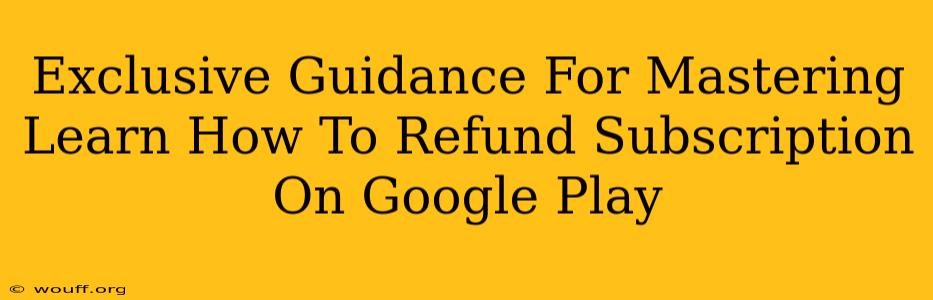Are you frustrated with a Google Play subscription you no longer need or want? Getting a refund might seem daunting, but it's achievable with the right approach. This guide provides exclusive tips and strategies to help you master the art of getting your money back. We'll walk you through the process, covering various scenarios and offering solutions to common problems.
Understanding Google Play's Refund Policy
Before diving into the how-to, let's clarify Google Play's refund policy. While they don't guarantee refunds for all subscriptions, they are generally more lenient than many other app stores. They prioritize cases where there was an unauthorized purchase, a significant technical issue, or if the subscription wasn't as advertised.
What Qualifies For a Refund?
Google Play is more likely to approve a refund request if:
- You were charged for a subscription you didn't authorize. This is the most straightforward case for a successful refund. Provide evidence of unauthorized access, if possible.
- The app is significantly defective or doesn't function as advertised. If the app is riddled with bugs that prevent you from using it, this strengthens your refund request. Be specific in your description of the problems you encountered.
- You canceled your subscription but were still charged. Keep records of your cancellation attempts, including dates and methods.
- You subscribed by mistake. Accidental subscriptions are often eligible for refunds, especially if you contacted support immediately after realizing the error.
What Usually Doesn't Qualify For a Refund?
Keep in mind that Google Play is less likely to approve refunds for:
- Buyer's remorse. Simply changing your mind after subscribing is generally not a valid reason for a refund.
- Subscriptions you used for a period of time. If you've enjoyed the benefits of the subscription for a while, a refund is unlikely.
- Free trials that you forgot to cancel. While frustrating, forgetting to cancel a free trial typically doesn't qualify for a refund.
Step-by-Step Guide to Requesting a Google Play Subscription Refund
1. Gather Your Information: Before initiating a refund request, gather all relevant information. This includes:
- Your Google account email address: This is crucial for identifying your purchase.
- The name of the app or subscription: Be precise to avoid confusion.
- The date of purchase or subscription: Having the exact date will help expedite the process.
- A detailed description of your reason for requesting a refund: Be clear, concise, and factual. Include any error messages, screenshots, or other evidence that supports your claim.
2. Contact Google Play Support: Google offers various ways to contact support. The most effective method is often through their help center. Navigate to the support section and look for the option to report a problem with a purchase or subscription.
3. Complete the Refund Request Form: You'll typically need to fill out a form providing the information you gathered earlier. Be patient and thorough in completing the form. The more detail you provide, the better your chances of getting approved.
4. Wait for a Response: Google will review your request and notify you of their decision. This process can take several days. Be patient and avoid sending multiple requests, as this may delay the process.
5. Understand the Decision: Google will either approve or deny your request. If denied, understand their reasoning and consider if there’s anything you could have done differently. In some cases, politely explaining your situation further might yield a different outcome.
Tips for Increasing Your Chances of a Successful Refund
- Act quickly: The sooner you contact Google Play after the problem occurs, the better your chances of getting a refund.
- Be polite and professional: A respectful tone in your communication significantly improves your chances of a positive response.
- Provide as much evidence as possible: Screenshots, order numbers, and detailed explanations of the issue all help support your case.
- Understand the app's refund policy: Some apps have their own refund policies that might be stricter than Google Play's general policy.
Mastering the Art of Avoiding Unwanted Subscriptions
Proactive measures are key to preventing unwanted subscriptions in the future. Here are a few strategies:
- Carefully review your purchases before confirming: Double-check the app name, price, and subscription details before clicking "purchase."
- Regularly review your Google Play subscriptions: Periodically check your account for active subscriptions to identify and cancel any that you no longer need.
- Use a strong password: This helps prevent unauthorized access to your account and prevent unwanted charges.
- Enable two-factor authentication (2FA): 2FA adds an extra layer of security, making it much harder for unauthorized users to access your account and make purchases.
By following these strategies and understanding Google Play's refund policy, you can significantly increase your chances of successfully obtaining refunds for unwanted subscriptions. Remember, patience and clear communication are key.