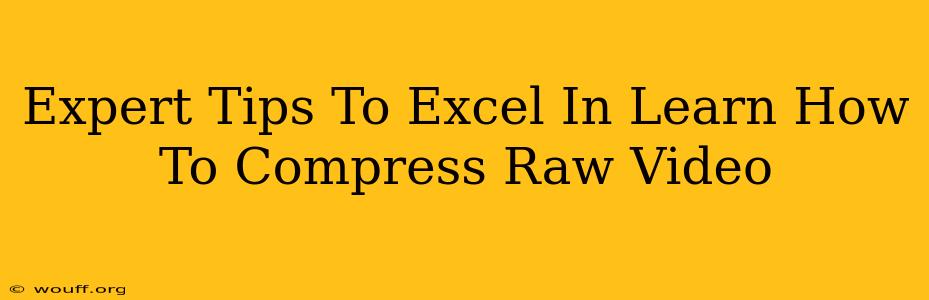Are you struggling with unwieldy raw video files? Do gigabytes of footage fill your hard drive, slowing down your workflow? Mastering raw video compression is crucial for efficient video editing and storage. This guide provides expert tips to help you excel in the art of compressing raw video without sacrificing too much quality.
Understanding Raw Video and Why Compression is Essential
Raw video files contain uncompressed, unprocessed data directly from your camera's sensor. This results in incredibly high-quality footage, but it comes at a cost: massive file sizes. These large files demand significant storage space and can severely impact editing performance, especially if you're working with longer projects or lower-spec hardware. Compression reduces the file size without completely compromising the visual fidelity.
Key Benefits of Compressing Raw Video:
- Increased Storage Efficiency: Free up valuable hard drive space.
- Faster Editing Workflows: Smooth and efficient editing, even on less powerful systems.
- Easier File Sharing & Transfer: Quickly share your footage online or with collaborators.
- Reduced Bandwidth Consumption: Upload and download videos more quickly.
Choosing the Right Compression Codec
The choice of codec (compression/decompression algorithm) significantly impacts the final quality and file size. Here's a breakdown of popular options:
ProRes (Apple):
- High Quality: Excellent image preservation, particularly for color grading.
- Large File Sizes: Expect larger files compared to other codecs.
- Ideal for: High-end post-production workflows where quality is paramount.
DNxHD (Avid):
- Good Balance: Strikes a balance between quality and file size.
- Widely Compatible: Supported by various NLEs (Non-Linear Editing) software.
- Ideal for: Professional editing projects needing a good compromise between quality and efficiency.
H.264 (AVC):
- Small File Sizes: Highly efficient compression, resulting in small files.
- Good Quality (for its size): Provides acceptable quality for online distribution.
- Ideal for: Web video, social media uploads, and situations where file size is a primary concern.
H.265 (HEVC):
- Superior Compression: Offers even better compression than H.264, resulting in smaller files while maintaining quality.
- Wider Adoption: Increasingly supported by editing software and devices.
- Ideal for: Archiving, online distribution, and situations demanding smaller file sizes without significant quality loss.
Mastering the Compression Settings
Don't just blindly choose a codec; understand the settings to fine-tune the compression process. Many codecs allow adjustments to:
- Bitrate: A higher bitrate means better quality but larger files; a lower bitrate means smaller files but potentially lower quality.
- Resolution: Scaling down the resolution (e.g., from 4K to 1080p) dramatically reduces file size.
- Frame Rate: Lowering the frame rate (e.g., from 60fps to 24fps) also helps reduce file size.
Experimentation is key! Test different settings to find the optimal balance between file size and quality for your specific needs. Preview your compressed footage to ensure it meets your standards.
Expert Tips for Efficient Raw Video Compression
- Organize your footage: Efficiently naming and organizing your files is crucial for seamless workflow.
- Utilize proxy workflows: Create smaller proxy files for editing, then switch to the higher-resolution files for final rendering.
- Leverage your editing software: Most NLEs offer built-in tools for compression and transcoding. Learn to use them effectively.
- Utilize dedicated compression software: Applications like HandBrake provide advanced compression options and control.
- Consider cloud storage: If storage space is a concern, consider cloud storage services like Dropbox, Google Drive, or Backblaze.
Conclusion: Embrace Efficiency Without Compromising Quality
Learning how to compress raw video is a vital skill for any serious videographer or filmmaker. By understanding the different codecs, mastering compression settings, and utilizing efficient workflows, you can significantly improve your video production process. Remember to always balance file size with quality—find the sweet spot that works best for your projects and equipment.