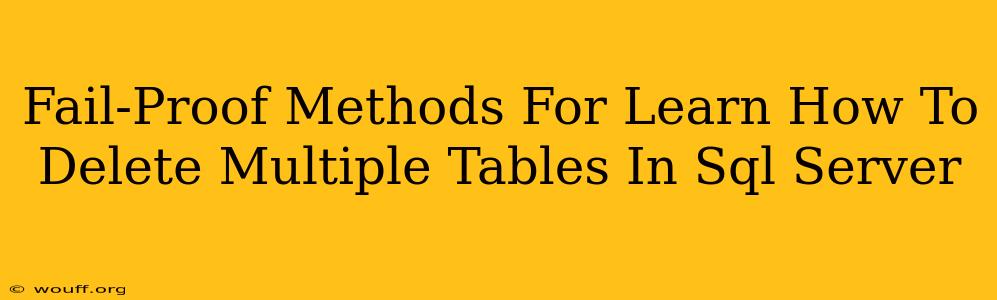Deleting multiple tables in SQL Server can seem daunting, but with the right approach, it's a straightforward process. This guide provides fail-proof methods, ensuring you efficiently and safely remove unwanted tables from your database. We'll cover various techniques, from simple single-statement solutions to more robust, error-handled approaches perfect for complex scenarios.
Understanding the Risks: Why Careful Deletion is Crucial
Before diving into the how-to, let's emphasize the importance of careful planning. Accidentally deleting crucial tables can lead to data loss and significant disruptions. Always back up your database before undertaking any large-scale deletion operations. This allows for easy restoration should anything go wrong.
Potential Problems & How to Avoid Them
- Data Loss: The most obvious risk. Double-check your table names and use WHERE clauses carefully if deleting based on conditions.
- Foreign Key Constraints: Deleting a table referenced by another table through a foreign key constraint will result in an error. You must address these constraints before deleting the parent table.
- Triggers and Stored Procedures: These database objects might depend on the tables you're deleting. Review them beforehand to avoid unexpected issues.
- Accidental Deletion: Type carefully and test your SQL scripts in a development or test environment before applying them to production.
Method 1: The DROP TABLE Statement (Multiple Tables)
The simplest approach uses the DROP TABLE statement multiple times. This is suitable for a small number of tables.
DROP TABLE Table1;
DROP TABLE Table2;
DROP TABLE Table3;
Advantages: Simple and easy to understand. Disadvantages: Becomes cumbersome with many tables, and offers no error handling.
Method 2: Using a Single DROP TABLE Statement with Multiple Names
For a slightly more concise approach (still limited to a small number of tables), list the table names separated by commas:
DROP TABLE Table1, Table2, Table3;
Advantages: More compact than separate DROP TABLE statements.
Disadvantages: No error handling; fails if any table doesn't exist or has dependencies.
Method 3: Dynamic SQL for Efficient Deletion of Many Tables
When dealing with a large number of tables, dynamic SQL provides a more efficient solution. This approach builds the DROP TABLE statements dynamically.
DECLARE @SQL NVARCHAR(MAX) = '';
SELECT @SQL += 'DROP TABLE ' + QUOTENAME(name) + ';'
FROM sys.tables
WHERE name IN ('Table1', 'Table2', 'Table3'); --Replace with your table names
EXEC sp_executesql @SQL;
Advantages: Handles many tables efficiently. Allows you to specify tables using a WHERE clause.
Disadvantages: Still lacks comprehensive error handling; requires careful construction to prevent SQL injection vulnerabilities.
Method 4: Advanced Approach with Error Handling and Transaction Management
This robust method uses a loop, error handling (TRY...CATCH), and transactions to ensure data integrity:
BEGIN TRANSACTION;
DECLARE @TableName SYSNAME;
DECLARE TableCursor CURSOR FOR
SELECT name FROM sys.tables WHERE name IN ('Table1', 'Table2', 'Table3'); --Replace with your table names
OPEN TableCursor;
FETCH NEXT FROM TableCursor INTO @TableName;
WHILE @@FETCH_STATUS = 0
BEGIN
BEGIN TRY
EXEC ('DROP TABLE ' + QUOTENAME(@TableName));
PRINT 'Table ' + @TableName + ' dropped successfully.';
END TRY
BEGIN CATCH
PRINT 'Error dropping table ' + @TableName + ': ' + ERROR_MESSAGE();
-- Rollback transaction on error
IF @@TRANCOUNT > 0 ROLLBACK TRANSACTION;
-- Optionally re-throw the error to halt execution
--THROW;
END CATCH;
FETCH NEXT FROM TableCursor INTO @TableName;
END;
CLOSE TableCursor;
DEALLOCATE TableCursor;
-- Commit transaction if all tables were dropped successfully
IF @@TRANCOUNT > 0 COMMIT TRANSACTION;
Advantages: Handles errors gracefully, provides informative messages, uses transactions for atomicity. Disadvantages: More complex than simpler methods.
Choosing the Right Method
The best method depends on your needs:
- Few tables, simple scenario: Method 1 or 2.
- Many tables, straightforward deletion: Method 3.
- Many tables, requiring error handling and transaction management: Method 4.
Remember, always back up your data before executing any of these methods. Thorough testing in a non-production environment is crucial to prevent unintended consequences. Carefully review and understand the implications of each method before applying it to your production database. Using the most robust method (Method 4) is generally recommended for production environments to minimize risks.