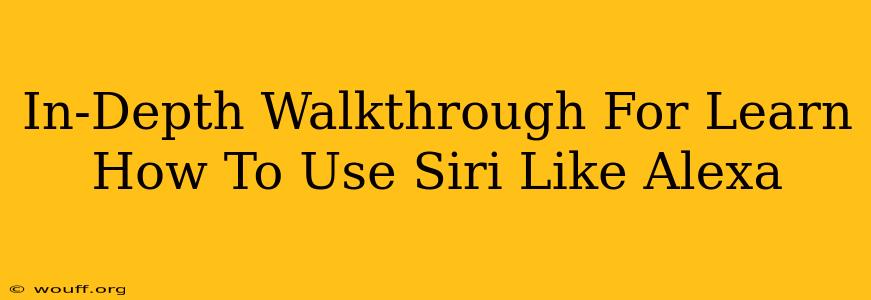Siri and Alexa, the virtual assistants powering Apple and Amazon devices respectively, offer remarkably similar functionalities despite their different ecosystems. While they aren't interchangeable in the strictest sense, learning to leverage Siri's capabilities in ways that mirror Alexa's common uses can significantly enhance your user experience. This guide will walk you through how to use Siri much like you would use Alexa, covering essential tasks and highlighting key similarities and differences.
Mastering the Basics: Siri's Alexa-like Commands
Both Siri and Alexa excel at handling everyday tasks through voice commands. Here's how to achieve similar results with Siri:
1. Setting Reminders and Alarms:
- Alexa: "Alexa, set a reminder for 5 PM to call Mom."
- Siri: "Hey Siri, remind me to call Mom at 5 PM." You can also set recurring reminders with Siri, just like Alexa, by specifying the frequency (e.g., "Hey Siri, remind me every Monday to take out the trash").
2. Playing Music and Podcasts:
- Alexa: "Alexa, play jazz music on Spotify."
- Siri: "Hey Siri, play jazz music on Spotify." Ensure your preferred music service (Spotify, Apple Music, etc.) is linked to your device. Siri seamlessly integrates with Apple Music but supports many third-party options as well.
3. Controlling Smart Home Devices:
- Alexa: "Alexa, turn on the living room lights."
- Siri: "Hey Siri, turn on the living room lights." This requires your smart home devices to be compatible with Apple's HomeKit. Set up your devices within the Home app for seamless Siri integration.
4. Making Calls and Sending Messages:
- Alexa: "Alexa, call Mom." (Requires prior contact setup in Alexa app)
- Siri: "Hey Siri, call Mom." (Contacts are typically synced from your iPhone) Siri also handles text messaging similarly to Alexa's messaging functions. Try, "Hey Siri, send a text to John saying 'I'll be late.'"
Advanced Techniques: Unlocking Siri's Full Potential
While the basics are similar, Siri offers unique capabilities that can be leveraged for a more Alexa-like experience:
1. Utilizing Shortcuts for Complex Tasks:
Siri's Shortcuts app allows you to automate complex sequences of actions, mirroring Alexa's routines. Create custom shortcuts for tasks like "Good Morning" (which could turn on lights, play music, and provide the weather) or "Going to Bed" (turning off lights and setting an alarm).
2. Exploring Siri's Knowledge Graph:
Siri, similar to Alexa, accesses a vast knowledge graph to answer questions. Try asking Siri factual questions, much like you'd ask Alexa: "Hey Siri, what's the capital of France?" or "Hey Siri, what's the weather like in London?"
3. Integrating with Other Apps:
Siri's functionality extends far beyond built-in apps. Many third-party applications support Siri integration, allowing voice control over various aspects of your apps, just as Alexa does.
Key Differences to Consider
While the functionalities overlap significantly, key differences exist:
- Ecosystem: Siri is deeply ingrained within Apple's ecosystem, while Alexa thrives in Amazon's. This affects compatibility with smart home devices and other services.
- Privacy: Apple has a strong emphasis on user privacy, impacting the data Siri collects and how it is utilized.
- Natural Language Processing: While both are constantly improving, there can be slight differences in how effectively each understands and interprets natural language commands.
Conclusion: Embracing the Power of Siri
By understanding the similarities between Siri and Alexa's functionalities and utilizing advanced features like Shortcuts, you can significantly enhance your efficiency and enjoyment of your Apple devices. While not a perfect replacement, mastering Siri provides a powerful and convenient alternative to achieve many of the same tasks you'd typically use Alexa for. Experiment with different commands and explore the vast capabilities within the Siri and Shortcuts apps to unlock its true potential.