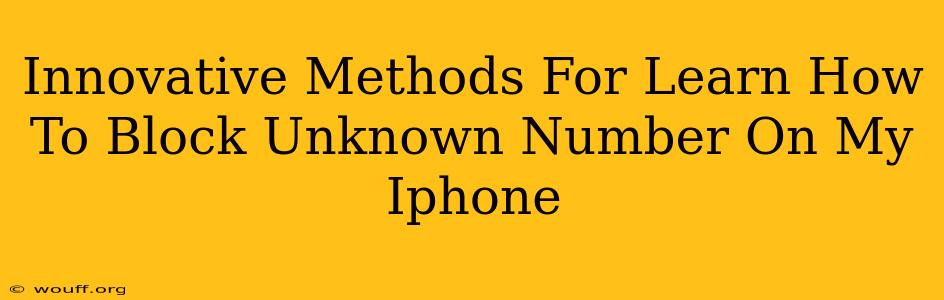Are you tired of unwanted calls from unknown numbers disrupting your day? Frustrated with the constant barrage of spam calls and robocalls? You're not alone! Millions of iPhone users grapple with this issue daily. Fortunately, Apple provides several innovative methods to effectively block unknown numbers on your iPhone, significantly improving your phone experience. This guide will walk you through several techniques, ensuring you regain control of your phone's communication.
Understanding the Problem: Why Block Unknown Numbers?
Before diving into the solutions, let's understand why blocking unknown numbers is crucial in today's digital age.
- Spam and Robocalls: These automated calls are a major nuisance, wasting your time and potentially exposing you to scams.
- Harassment and Bullying: Unknown numbers can be used by harassers or bullies to make unwanted contact.
- Privacy Concerns: You have the right to control who contacts you. Blocking unknown numbers safeguards your privacy.
- Peace of Mind: Knowing you have control over your incoming calls brings peace of mind and reduces stress.
Innovative Methods to Block Unknown Numbers on Your iPhone
Here are several effective ways to tackle unwanted calls from unknown numbers:
1. Utilizing the Built-in iOS Blocking Feature
This is the simplest and most direct method. iOS offers a built-in feature to block numbers directly from your recent calls list or from within a message thread.
-
From Recent Calls: Open your recent calls list. Locate the unknown number you want to block. Tap the "i" icon next to the number. Scroll down and tap "Block this Caller."
-
From Messages: Open the Messages app. Locate the message thread from the unknown number. Tap the number at the top of the screen. Scroll down and tap "Info." Then tap "Block this Caller."
Important Note: This method blocks only the specific number you've identified. It won't block all unknown numbers.
2. Leveraging the "Silence Unknown Callers" Feature (iOS 13 and later)
This powerful feature is a game-changer. It silences calls from numbers not in your contacts list, sending them directly to voicemail.
- How to Enable: Go to Settings > Phone > Silence Unknown Callers and toggle the switch to the on position.
Important Consideration: While this is convenient, be aware that it also silences calls from legitimate unknown numbers, such as businesses or services you haven't yet saved to your contacts.
3. Utilizing Third-Party Call Blocking Apps
Numerous apps in the App Store are dedicated to call blocking and identification. These apps often offer more advanced features than the built-in iOS features, such as:
- Advanced spam detection: Identify potential spam calls before they even reach your phone.
- Community-based blocking: Leverage a community database to identify and block known spam numbers.
- Customizable blocking rules: Create specific rules to block certain area codes or types of numbers.
Choosing the Right App: Research thoroughly before downloading any app. Read reviews and ensure the app has a strong reputation for reliability and privacy protection.
4. Reporting Spam Calls Directly to Your Carrier
Don't underestimate the power of reporting spam calls to your cellular carrier. This helps them build databases of known spam numbers and take action to reduce the spread of unwanted calls. Check your carrier's website or contact customer support for instructions on reporting spam calls.
Optimizing Your iPhone for Enhanced Call Management
Beyond blocking, you can enhance your overall call management experience by:
- Regularly Reviewing Your Contacts: Keep your contact list updated to minimize the number of unknown calls you receive.
- Utilizing Do Not Disturb: Utilize this feature to silence calls and notifications during specific times or when you're busy. You can customize the settings to allow calls from your favorites.
Conclusion: Reclaim Control of Your iPhone Calls
By implementing these innovative methods, you can significantly reduce the number of unwanted calls you receive on your iPhone. Remember to choose the strategies that best fit your needs and preferences, combining different techniques for maximum effectiveness. Reclaim your peace and quiet – you deserve it!