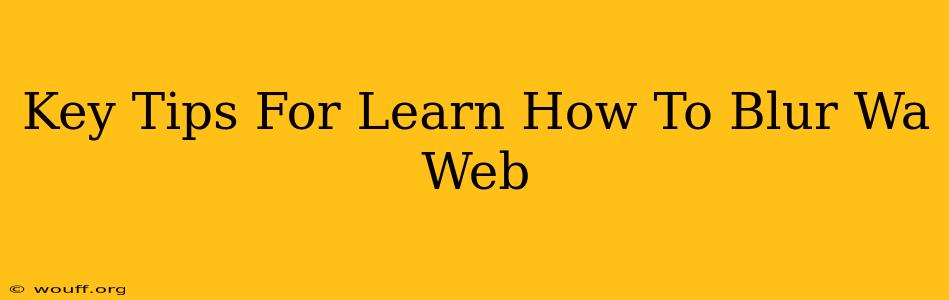Want to learn how to blur parts of a webpage? Whether you're protecting sensitive information, creating a visually appealing design, or simply experimenting with webpage aesthetics, blurring is a powerful tool. This guide provides key tips and techniques to master the art of webpage blurring.
Understanding Webpage Blurring Techniques
Before diving into specifics, understanding the core methods is crucial. Primarily, webpage blurring relies on manipulating the CSS (Cascading Style Sheets) of the webpage elements you want to obscure. This doesn't involve altering the original webpage source code; instead, you're adding a layer of styling on top. There are several approaches:
1. Using CSS filter: blur():
This is the most straightforward method. The blur() filter applies a Gaussian blur effect. The strength of the blur is controlled by the value you provide (e.g., blur(5px) for a 5-pixel blur). This method is excellent for quick, simple blurring.
Example:
.blurred-element {
filter: blur(5px);
}
Apply this CSS class to the HTML element you want to blur.
2. Using JavaScript Libraries:
For more complex blurring scenarios, or if you need finer control, JavaScript libraries like jQuery can be extremely helpful. These libraries allow for dynamic blurring, potentially based on user interactions or other events. They offer features beyond simple Gaussian blur, such as adjusting blur intensity based on different factors.
3. Browser Extensions:
Several browser extensions offer webpage blurring functionality. These often provide intuitive user interfaces, making the process very user-friendly, even for beginners. They may offer additional features beyond simple blurring, such as highlighting, masking, or screenshotting capabilities.
Practical Tips for Effective Webpage Blurring
Now that you understand the methods, let's explore some practical tips to ensure your blurring efforts are effective and visually pleasing:
-
Specificity is Key: When using CSS, be precise in targeting the element you wish to blur. Avoid using overly broad selectors that might unintentionally blur other parts of your webpage. Use the browser's developer tools (usually accessible by right-clicking and selecting "Inspect" or "Inspect Element") to identify the specific CSS selectors for the element.
-
Blur Strength: Experiment with different blur radii (
pxvalues in theblur()function) to find the optimal level of blurring. Too little blur might be ineffective, while too much can make the content illegible or create an undesirable visual effect. -
Context Matters: Consider the context of your webpage. Blurring should enhance the user experience, not hinder it. Ensure blurred elements don't obscure crucial information or make navigation difficult.
-
Accessibility Considerations: Excessive or inappropriately applied blurring can negatively impact users with visual impairments. Always consider accessibility best practices when implementing blurring techniques.
-
Performance Optimization: While CSS blurring is generally efficient, extensive use of blurring, especially with JavaScript, can impact webpage performance. Avoid unnecessary blurring and optimize your code for efficiency.
Beyond Basic Blurring: Advanced Techniques
Once you've mastered basic blurring, explore more advanced techniques:
-
Selective Blurring: Blur only specific parts of an element, leaving other areas sharp. This requires more sophisticated CSS or JavaScript manipulation.
-
Blur Animation: Create dynamic blur effects that change intensity or location over time, adding visual interest.
-
Blurring with Images: Apply blur effects to images directly, either using CSS or image editing software before uploading.
Mastering webpage blurring is a valuable skill for web developers and designers. By understanding the techniques and following the tips outlined above, you can effectively and creatively use blurring to enhance your webpages. Remember to always test your work across different browsers and devices to ensure consistency and optimal results.