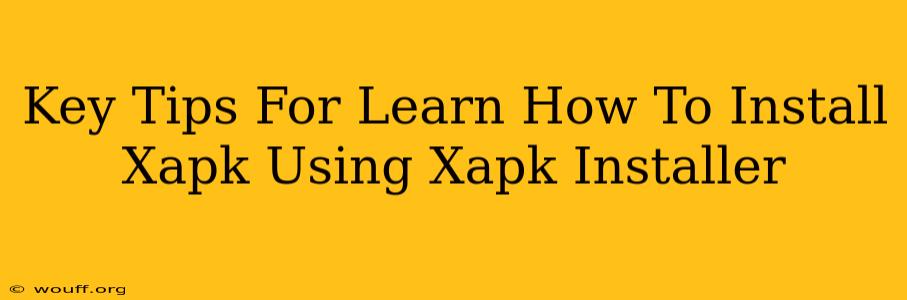Are you struggling to install XAPK files on your Android device? Don't worry, you're not alone! Many Android users find themselves needing to install apps from sources outside the Google Play Store, and XAPK files are often the way to do it. This guide provides key tips to help you master XAPK installation using a dedicated XAPK installer.
What is an XAPK File?
Before diving into the installation process, let's understand what an XAPK file is. Unlike standard APK files, XAPKs contain both the application package (APK) and any associated OBB (expansion) files. These OBB files often contain large game assets, high-resolution graphics, or other data too large to include directly in the APK. This means installing an XAPK is necessary for games and apps requiring those extra files to function correctly.
Choosing the Right XAPK Installer
The success of your installation heavily relies on choosing a reliable XAPK installer. Many are available on the internet, but researching and selecting a trusted source is crucial to avoid malware and security risks. Look for apps with positive user reviews and a significant download count. A reputable installer will make the process smooth and safe.
Important Security Note: Only download XAPK installers from trusted sources, such as well-known app stores or developer websites. Be wary of unofficial sources which could contain malicious software.
Step-by-Step Guide to Installing an XAPK
Here's a simple step-by-step guide on how to install an XAPK file using your chosen XAPK installer:
- Download the XAPK: First, download the desired XAPK file from a trustworthy website. Ensure you're downloading from a reputable source to avoid malicious apps. Double-check the filename and file size to confirm it's the correct file.
- Install the XAPK Installer: If you haven't already, install your chosen XAPK installer application on your Android device. Remember to enable the installation of apps from unknown sources in your Android settings (usually found under Security or Privacy). This allows installations from outside the Google Play Store.
- Locate the Downloaded XAPK: Find the downloaded XAPK file on your device. This is usually in your Downloads folder.
- Open with XAPK Installer: Open the XAPK installer app. Most installers will have a straightforward interface allowing you to browse and select the XAPK file you just downloaded. Select the file.
- Installation Process: The installer will begin the process of extracting the APK and OBB files, and installing the application. This might take some time depending on the app's size and your device's processing power.
- Launch the Application: Once the installation is complete, you should find the newly installed app in your app drawer. Launch it and enjoy!
Troubleshooting Common Installation Issues
Sometimes, installation may not go as smoothly as planned. Here are some common problems and how to fix them:
- Insufficient Storage Space: XAPK files can be large. Ensure you have enough free storage space on your device before attempting installation.
- Corrupted XAPK File: If the installation fails, the XAPK file may be corrupted. Download it again from the original source.
- Incompatible Devices: Some apps may not be compatible with your Android version or device. Check the app's requirements before downloading.
- Permissions Issues: Double-check that you've correctly enabled installation from unknown sources.
Optimize Your XAPK Installation Experience
- Use a Reliable Installer: A well-designed XAPK installer will greatly improve the ease and safety of the installation process.
- Check File Integrity: Always verify the downloaded XAPK file's integrity using checksums if available, to ensure it hasn't been tampered with.
- Read User Reviews: Before installing any XAPK installer, check the app's reviews to understand other user's experiences.
By following these tips, you'll be well-equipped to install XAPK files confidently and easily, unlocking access to a wider range of applications and games on your Android device. Remember to always prioritize security and download from reliable sources.