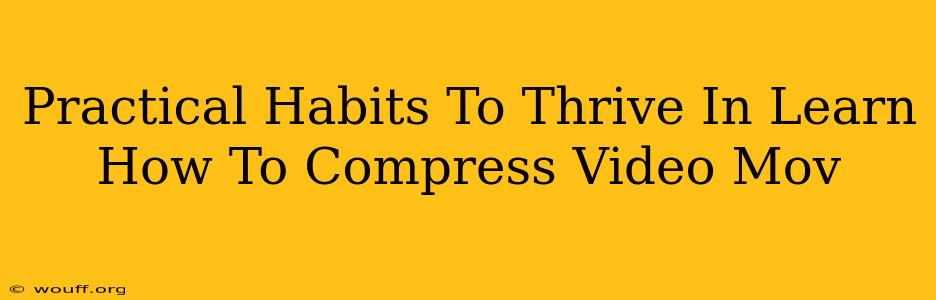Learning how to compress MOV video files efficiently can significantly improve your workflow and free up valuable storage space. But mastering this skill isn't just about knowing the right software; it's also about developing practical habits that ensure you're always working smart, not hard. This guide outlines essential habits to help you thrive in the world of MOV video compression.
Understanding Your MOV Files: The Foundation of Efficient Compression
Before you even begin the compression process, it's crucial to understand the nature of your MOV files. Knowing the following will dramatically improve your compression efforts:
- Resolution: Higher resolutions (like 4K) require significantly more storage space and take longer to compress. Consider if you truly need that high resolution for your project. Often, a lower resolution will be perfectly suitable, leading to much smaller file sizes.
- Frame Rate: High frame rates (like 60fps) also increase file size. Reducing the frame rate to 30fps or even 24fps can significantly impact compression without noticeably affecting quality for most viewers.
- Bitrate: This determines the amount of data used per second of video. A lower bitrate results in smaller files, but potentially lower quality. Finding the right balance is key. Experiment to see how low you can go before quality suffers.
- Codec: MOV files can use various codecs (like h.264, h.265/HEVC, ProRes). Some codecs are more efficient than others. H.265 is generally much better at compression than h.264, allowing smaller file sizes for the same quality.
Essential Habits for Efficient MOV Video Compression
Here are practical habits to incorporate into your workflow for optimal MOV video compression:
1. Embrace Lossy Compression:
Understand the difference between lossy and lossless compression. Lossless compression maintains the original quality but results in minimal size reduction. Lossy compression, on the other hand, discards some data to achieve greater size reductions. For most video projects, the minor quality loss from lossy compression is insignificant compared to the huge file size savings. Learn to accept this trade-off!
2. Pre-Compression Optimization:
Before you even open your compression software, take steps to optimize your footage:
- Remove unwanted footage: Edit your video to remove unnecessary scenes or long pauses. This drastically reduces the amount of data needing compression.
- Adjust brightness and contrast: Minor corrections in your video editing software can improve the visual quality and allow for better compression ratios.
3. Choose the Right Compression Software:
Many excellent tools are available for compressing MOV files. Some popular choices include Handbrake, Compressor (macOS), and various online video compressors. Research different options and choose one that suits your needs and technical proficiency.
4. Experiment with Settings:
Don't just blindly accept the default settings. Experiment with different compression settings to find the optimal balance between file size and quality. Most software allows you to preview compressed versions, letting you see the impact of your changes.
5. Organize Your Files:
Develop a good file management system. Keep your original, uncompressed MOV files separate from your compressed versions. This helps prevent accidental overwriting and makes it easier to find the files you need.
6. Batch Processing:
If you frequently need to compress multiple MOV files, utilize batch processing features whenever possible. This significantly saves time and effort.
Mastering MOV Compression: A Continuous Journey
Becoming proficient in MOV video compression is an ongoing process. It requires learning, experimentation, and the development of efficient workflows. By incorporating these practical habits, you'll improve your video workflow and effectively manage your storage space. Remember, the key is to find the right balance between file size and quality that meets your specific project requirements.