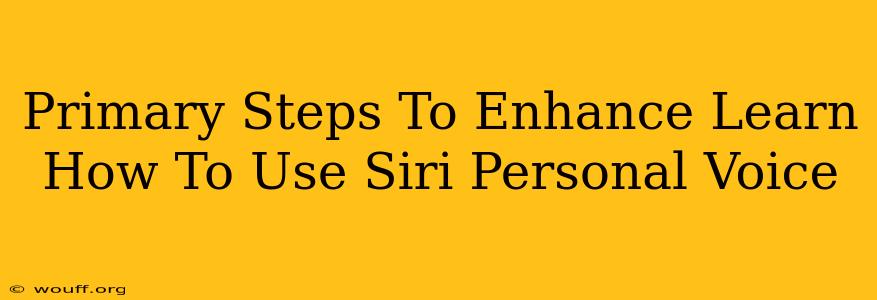Siri, Apple's intelligent personal assistant, can significantly improve your daily life. But maximizing Siri's potential requires understanding its capabilities and mastering its use. This guide outlines primary steps to enhance your Siri experience and learn how to use its personal voice assistant features effectively.
Understanding Siri's Basics: Laying the Foundation
Before diving into advanced techniques, ensure you have a solid grasp of Siri's fundamental functions. This includes:
Activating Siri:
- Voice Activation: The most common method. Simply say "Hey Siri" (after enabling this in your device's settings).
- Holding the Home Button (older devices): Press and hold the Home button until Siri activates.
- Side Button (iPhone X and later): Press and hold the side button.
Basic Commands:
Start with simple commands to familiarize yourself with Siri's responsiveness:
- Setting reminders: "Hey Siri, remind me to call Mom at 7 PM."
- Sending messages: "Hey Siri, text John 'Meeting at 2.'"
- Making calls: "Hey Siri, call Sarah."
- Setting timers and alarms: "Hey Siri, set a timer for 15 minutes."
Enhancing Your Siri Interaction: Beyond the Basics
Once you're comfortable with the basics, explore these advanced techniques to truly leverage Siri's power:
Personalizing Siri's Voice and Settings:
- Choose a Voice: Select your preferred Siri voice (male or female) and accent from your device's settings. This personalizes your interaction.
- Customize Responses: Adjust Siri's responses to better suit your preferences. Would you rather concise answers or more detailed information?
- Manage Notifications: Control which notifications Siri announces. Too many notifications can be disruptive; tailor them to your needs.
Mastering Complex Commands and Queries:
Siri's capabilities extend far beyond basic commands. Experiment with more complex requests:
- Calendar Management: "Hey Siri, schedule a meeting with David next Tuesday at 10 AM."
- Information Retrieval: "Hey Siri, what's the weather in London?" "Hey Siri, what's the latest news on the stock market?"
- App Control: "Hey Siri, open Spotify." "Hey Siri, play my workout playlist."
- Dictation: Use Siri for hands-free typing, ideal for emails or notes.
Troubleshooting Common Issues:
Sometimes Siri might not understand you or fail to perform a task correctly. Here are some helpful tips:
- Speak Clearly: Ensure you pronounce words clearly and avoid background noise.
- Check Your Internet Connection: Siri relies on an internet connection for many tasks.
- Restart Your Device: A simple restart can often resolve temporary glitches.
- Update Your Software: Make sure your iOS is updated to the latest version.
Unlocking Siri's Full Potential: Advanced Tips & Tricks
To truly become a Siri expert, explore these advanced features:
- Shortcuts: Create custom Siri shortcuts to automate complex tasks. This is a game-changer for efficiency.
- HomeKit Integration: Control your smart home devices with voice commands using Siri.
- Third-Party App Integration: Many apps integrate with Siri, expanding its capabilities even further.
By following these steps and experimenting with different commands, you'll significantly improve your ability to use Siri's personal voice assistance and unlock its full potential to simplify your daily life. Remember that practice makes perfect. The more you use Siri, the better you'll become at formulating effective commands and reaping the benefits of this powerful tool.