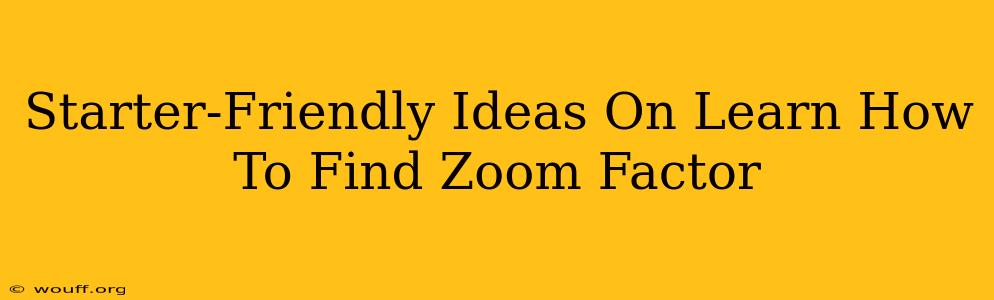So you're diving into the world of image scaling and digital manipulation? Understanding zoom factor is key! This beginner-friendly guide breaks down how to find the zoom factor in various situations, offering clear explanations and practical examples. Whether you're working with photos, videos, or even simple diagrams, mastering zoom factor will elevate your digital skills.
What is Zoom Factor?
Simply put, the zoom factor represents the ratio between the displayed size of an image or video and its original size. A zoom factor of 2.0x, for instance, means the image is displayed twice as large as its original dimensions. Conversely, a zoom factor of 0.5x indicates the image is displayed at half its original size.
Understanding zoom factor is crucial for:
- Image resizing: Precisely scaling images for web use, print, or other applications.
- Video editing: Maintaining consistent image quality when zooming during video production.
- Digital art: Creating consistent scales across different elements in your artwork.
- Technical drawings: Ensuring accurate representations and avoiding scaling errors.
How to Find the Zoom Factor: Practical Examples
Let's explore different scenarios and how to calculate the zoom factor:
Method 1: Using Dimensions
This is the most straightforward method. You need the original and the scaled dimensions (width or height).
Formula: Zoom Factor = (Scaled Dimension) / (Original Dimension)
Example:
Let's say you have an original image with a width of 1000 pixels. After zooming, the width becomes 2000 pixels.
Zoom Factor = 2000 pixels / 1000 pixels = 2.0x
Method 2: Using Percentage Changes
Some applications display zoom levels as percentages. To find the zoom factor from a percentage, you need to convert the percentage to a decimal.
Formula: Zoom Factor = (Percentage / 100)
Example:
If your software shows a zoom level of 150%, then:
Zoom Factor = 150 / 100 = 1.5x
Method 3: Using Software Tools
Many image editing and video editing software programs display the current zoom factor directly within their interface. Look for options in the view menu or the status bar.
Method 4: Calculating Zoom Factor from a Scale
Sometimes, you'll encounter scales represented as ratios (e.g., 1:2, 1:10). These are directly equivalent to your zoom factor.
Example:
A scale of 1:5 means that one unit on the scaled image represents five units on the original. Therefore, the zoom factor is 0.2x.
Tips for Working with Zoom Factor
- Maintain aspect ratio: When scaling images, try to keep the aspect ratio consistent to avoid distortion.
- Experiment with different zoom levels: Play around with the zoom to achieve the desired result.
- Utilize software features: Take advantage of the built-in zoom features in your image and video editing software.
- Understand image resolution: Zooming in excessively on low-resolution images can result in pixelation.
Beyond the Basics: Advanced Zoom Factor Concepts
For more advanced users, understanding concepts like interpolation (how software fills in pixels during scaling) and resolution-independent scaling becomes important. These topics can significantly impact image quality and performance.
By following these methods, you'll be able to confidently determine the zoom factor in various situations. Remember, practice is key to mastering this fundamental concept in image and video manipulation.