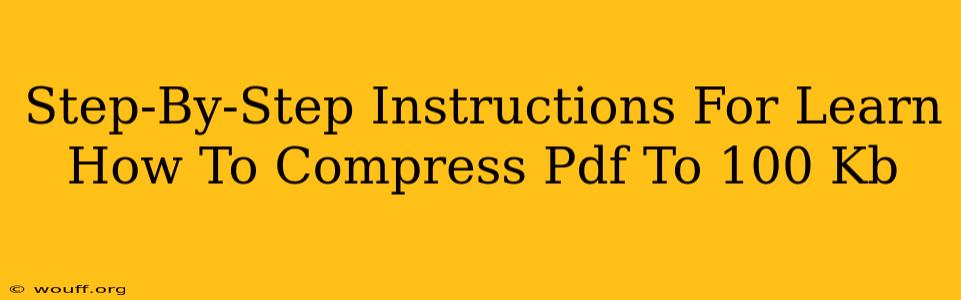Reducing a PDF file size to 100kb can be tricky, and achieving this size often requires significant compression. While it's not always possible to get every PDF down to this size without significant quality loss, this guide will walk you through the best methods to get as close as possible. Remember, the larger the original file, the more challenging it will be to reach 100kb.
Understanding PDF Compression: Why 100kb is Ambitious
Before we begin, it's important to set realistic expectations. A 100kb PDF will likely have limitations:
- Image Quality: Images will likely be heavily compressed, resulting in noticeable loss of quality.
- Text Clarity: While text compression is less destructive, extremely small file sizes might impact readability at very small font sizes.
- File Features: Interactive elements, forms, and embedded fonts may need to be removed or significantly simplified to achieve such a small file size.
Methods to Compress Your PDF to (Near) 100kb
Here's a step-by-step approach, combining different techniques for optimal results:
1. Optimize Images Before Converting to PDF
This is the most crucial step. Large images are the biggest culprit behind bloated PDF files. Before creating your PDF, follow these steps:
- Use Appropriate Image Formats: Stick to JPEG for photos and PNG for graphics with sharp edges and text. Avoid BMP or TIFF, which are generally much larger.
- Resize Images: Reduce image dimensions to only what is necessary. A massive high-resolution image scaled down will still take up significant space. Use image editing software like GIMP (free) or Photoshop to resize and optimize images before incorporating them into your PDF.
- Compress Images: Use online tools or software to compress JPEGs and PNGs. Many free options exist online. Aim for a balance between file size and visual quality.
2. Choose the Right PDF Creation Method
How you create the PDF significantly impacts its size.
- Avoid Screenshots: Creating PDFs from screenshots often results in large file sizes. Instead, use a word processor (like Microsoft Word or Google Docs) or a dedicated PDF editor, saving your document as a PDF from these programs. Their built-in PDF compression is often better.
- Use a PDF Creator with Compression Settings: Many PDF creators (both free and paid) have advanced compression options. Look for settings that allow you to choose the compression level—often labeled as "high," "medium," or "low." The higher the compression, the smaller the file, but the more potential for quality loss.
3. Employ Advanced PDF Compression Tools
If you've followed steps 1 and 2 and still haven't reached your target, consider specialized PDF compression tools. Many free and paid tools provide advanced algorithms. These tools will usually allow for more granular control over compression settings and offer options to:
- Remove unnecessary data: Some tools can remove redundant information, such as metadata, without affecting the visible content.
- Downsample images: This reduces image resolution further, decreasing the file size.
- Compress fonts: Optimizes embedded fonts for smaller file size.
4. Reduce File Size Through Manual Editing
Sometimes, drastic measures are necessary. If your target is extremely aggressive (like 100kb), consider these options:
- Remove unnecessary pages: Get rid of pages that aren't crucial.
- Reduce text content: Condense your text or remove extraneous information.
- Remove embedded elements: If possible, remove any interactive elements, bookmarks, or layers that aren't vital.
Important Considerations:
- Quality vs. Size: The drive to reduce file size to 100kb might compromise quality. Find a balance that meets your needs.
- Testing: Before finalizing, always test the compressed PDF to ensure readability and functionality.
- Alternative Formats: If 100kb is absolutely crucial, and quality reduction is unacceptable, consider alternatives like converting the content to a smaller image format, or using a different file format altogether.
By following these steps, you'll significantly improve your chances of compressing your PDF file towards your 100kb goal. Remember that achieving this exact size may not always be feasible without compromising the quality of your document. Prioritize a balance between file size and visual clarity.