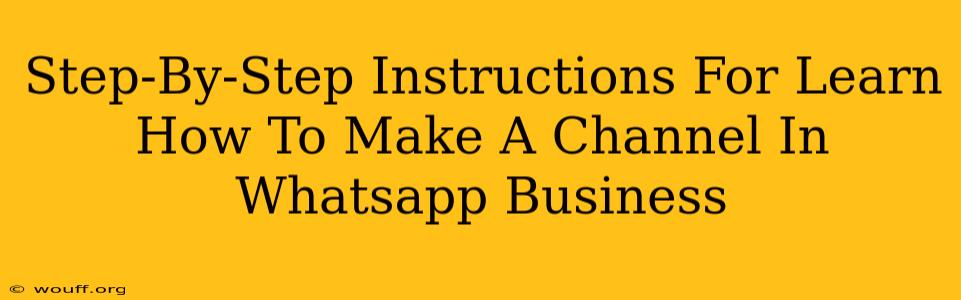WhatsApp Business Channels represent a significant shift in how businesses connect with customers. This guide provides a clear, step-by-step approach to creating and utilizing your own WhatsApp Business Channel. We'll cover everything from initial setup to leveraging key features for maximum impact.
Understanding WhatsApp Business Channels
Before diving into the creation process, let's clarify what WhatsApp Business Channels are and why they're important for your business.
What are they? WhatsApp Business Channels allow businesses to broadcast messages to a large audience of followers. Unlike traditional WhatsApp Business accounts, Channels are one-way communication. This means businesses send updates, announcements, and promotions, while followers can only receive messages and react with emojis.
Why use them? Channels offer several advantages:
- Reach a wider audience: Broadcast important information to many customers simultaneously.
- Increased efficiency: Easily share updates without individual messaging.
- Enhanced customer engagement: Utilize engaging content formats to maintain audience interest.
- Improved brand building: Share visually appealing content to strengthen your brand identity.
Creating Your WhatsApp Business Channel: A Step-by-Step Guide
Here's how to set up your WhatsApp Business Channel:
Step 1: Download or Update the WhatsApp Business app.
Ensure you have the latest version of the WhatsApp Business app installed on your smartphone. This is crucial for accessing the Channels feature.
Step 2: Access the Channels Tab.
Once you've launched the app, locate and tap the "Channels" tab. You might find it near the "Chats" or "Calls" tabs, depending on your app version.
Step 3: Create Your Channel.
Tap the "+" button (or a similar symbol indicating channel creation). You'll be prompted to provide details about your channel. This includes:
- Channel name: Choose a name that accurately reflects your business. Keep it concise and memorable.
- Channel description: Craft a brief but engaging description outlining what your channel offers followers.
- Channel profile picture: Use a high-quality image representing your brand. This is crucial for brand recognition.
Step 4: Add your Channel to your WhatsApp Business account.
Linking your Channel to your WhatsApp Business account is crucial for managing your overall communication strategy. This provides a central hub for both individual and group communications.
Step 5: Start Broadcasting!
Once your Channel is live, you can start broadcasting messages. Experiment with various content formats, including text, images, videos, and documents.
Optimizing Your WhatsApp Business Channel for Success
Creating a channel is just the first step. To maximize its potential, consider these optimization strategies:
Content Strategy:
- Consistent posting: Establish a regular posting schedule to maintain audience engagement.
- High-quality content: Invest in creating professional and visually appealing content.
- Variety of content formats: Mix text, images, videos, and other media to keep things fresh.
- Clear call to action: Encourage followers to interact (e.g., visit your website, make a purchase).
Analytics and Monitoring:
- Track your performance: Regularly monitor key metrics, such as follower count and message reactions, to gauge channel effectiveness.
- Adapt your strategy: Modify your content and posting schedule based on performance data.
FAQs about WhatsApp Business Channels
Q: Can I send private messages through my Channel?
A: No, WhatsApp Channels are designed for one-way communication. Followers cannot directly message you.
Q: How many followers can my Channel have?
A: WhatsApp Business Channels can potentially reach a large number of followers. There's no fixed limitation.
Q: Is there a cost to use WhatsApp Business Channels?
A: Currently, using WhatsApp Business Channels is free for both businesses and users.
By following these steps and implementing effective strategies, you can successfully leverage WhatsApp Business Channels to build stronger relationships with your customers and enhance your business's reach and impact. Remember to remain compliant with WhatsApp's terms of service and privacy policies.