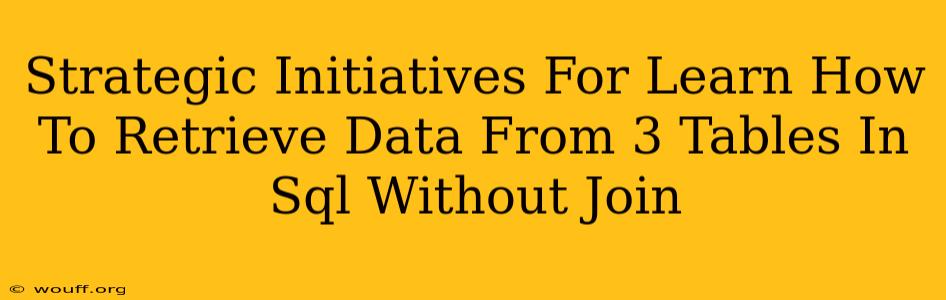Retrieving data from multiple tables is a fundamental SQL skill. While joins are the most common method, understanding alternative approaches expands your SQL capabilities and can be beneficial in specific scenarios. This post outlines strategic initiatives for learning how to retrieve data from three tables in SQL without using joins. We'll focus on techniques that are efficient and provide a solid foundation for more advanced SQL programming.
Understanding the Limitations and When to Avoid Joins (Strategically)
Before diving into the alternatives, it's crucial to understand why you might choose to avoid joins. While joins are generally efficient and readable, certain situations might warrant a different approach:
-
Performance Issues with Large Tables: In cases with exceptionally large tables, joins can become computationally expensive. Alternative methods, particularly if carefully indexed, might offer performance gains. This is a nuanced point, requiring careful performance testing in a specific context.
-
Specific Data Requirements: Sometimes, you need only a small subset of data that doesn't require the full relational power of a join. In such cases, a more targeted approach might be faster.
-
Learning Exercise: Understanding alternative approaches strengthens your SQL fundamentals and provides a deeper understanding of data manipulation.
Strategic Techniques for Retrieving Data From Three Tables Without Joins
The core idea behind retrieving data without joins is to use subqueries to filter and extract data from each table individually and then combine the results. This often involves using WHERE clauses and IN operators effectively.
1. Nested Subqueries: A Building Block Approach
This method uses nested subqueries, each retrieving data from one table, with the results feeding into the next. The innermost query focuses on the primary table, and subsequent queries refine the results.
Example:
Let's say you have three tables: Customers, Orders, and OrderItems.
SELECT *
FROM Customers
WHERE CustomerID IN (
SELECT CustomerID
FROM Orders
WHERE OrderID IN (
SELECT OrderID
FROM OrderItems
WHERE ItemID = 123
)
);
This example retrieves customer information for customers who have placed orders containing ItemID = 123. It starts by finding OrderIDs with the specific item, then finding CustomerIDs associated with those orders, and finally, retrieving the customer details.
2. Multiple Subqueries with UNION ALL (For Combining Disparate Results)
If your data requirement necessitates combining results from different tables based on different criteria, UNION ALL can be useful.
Example (Illustrative):
Imagine you want to retrieve all customer IDs either from customers who placed an order in the last week or whose email address contains "example.com". You could use separate subqueries for each condition and combine them with UNION ALL.
SELECT CustomerID FROM Orders WHERE OrderDate >= DATE('now', '-7 days')
UNION ALL
SELECT CustomerID FROM Customers WHERE email LIKE '%example.com%';
Note: UNION ALL includes duplicates, whereas UNION removes them. Choose the appropriate operator based on your needs.
3. Using EXISTS (More Efficient than IN for Certain Scenarios)
The EXISTS operator can improve performance, particularly with large tables. Instead of retrieving all values from a subquery, EXISTS only checks for the existence of at least one matching row.
Example:
SELECT *
FROM Customers c
WHERE EXISTS (
SELECT 1
FROM Orders o
WHERE o.CustomerID = c.CustomerID AND EXISTS (
SELECT 1
FROM OrderItems oi
WHERE oi.OrderID = o.OrderID AND oi.ItemID = 123
)
);
This example achieves the same outcome as the first nested subquery example but often performs better due to the use of EXISTS.
Strategic Considerations for Performance Optimization
-
Indexing: Properly indexing tables, particularly on the columns used in
WHEREclauses and subqueries, is critical for performance. -
Query Optimization: Your database system likely has query optimization tools. Utilize them to analyze the performance of your queries and identify potential bottlenecks.
-
Data Volume: The performance of these alternative approaches is highly dependent on the volume of data. For smaller datasets, the performance difference might be negligible, while for larger datasets it can be significant.
Conclusion: Strategic Mastery of Data Retrieval
Mastering data retrieval without joins provides a broader and more efficient skill set in SQL. While joins remain the primary method for most tasks, understanding and strategically using these alternatives expands your abilities and allows for optimized solutions in specific situations. Remember to carefully analyze your data requirements, consider indexing, and use query optimization tools to maximize performance.