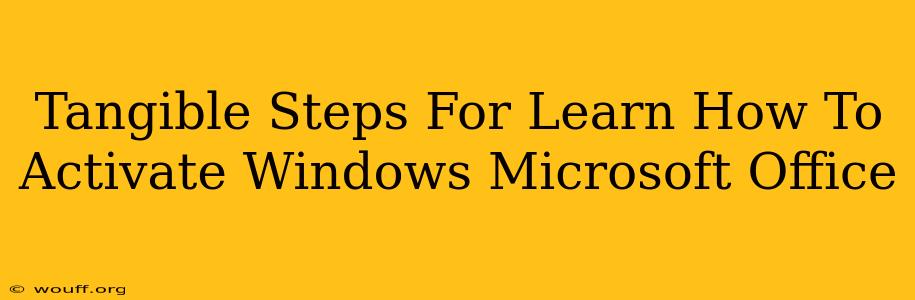Activating Windows and Microsoft Office is crucial for accessing all their features and ensuring your software is legitimate. This guide provides clear, step-by-step instructions to help you successfully activate both. We'll cover common activation methods and troubleshoot potential problems.
Activating Windows: A Step-by-Step Guide
The process for activating Windows depends on how you obtained your copy (e.g., retail purchase, OEM pre-installed, upgrade). Here's a general guide covering the most common scenarios:
Method 1: Using a Product Key
This is the most common activation method. You'll need a 25-character product key that came with your copy of Windows.
- Open Settings: Search for "Settings" in the Windows search bar and click the result.
- Navigate to Activation: Click on "Update & Security," then select "Activation."
- Enter Product Key: Click on "Change product key" and enter your 25-character key. Ensure you enter it accurately.
- Follow On-Screen Instructions: Windows will automatically verify the key and begin the activation process. You may need an internet connection for this step.
- Confirmation: Once activated, you'll see a message confirming that Windows is activated.
Troubleshooting Product Key Issues:
- Invalid Key: If the key is deemed invalid, double-check for typos or ensure you're using the correct key for your Windows version. Contact Microsoft support if the problem persists.
- Key Already in Use: A product key can only be used on one device at a time. If the key is already in use, you'll need to deactivate it on the other device before activating it on your current machine.
- Activation Problems: If you are facing activation server problems, try again later or contact Microsoft support.
Method 2: Digital License
If you previously activated Windows on this device, it may have a digital license associated with your Microsoft account.
- Check Activation Status: Go to Settings > Update & Security > Activation.
- Digital License: If a digital license is associated with your Microsoft account, it will be shown there. You may need to sign in with your Microsoft account if prompted. Activation should happen automatically.
Method 3: Phone Activation
In some cases, you might be asked to activate Windows by phone. You'll be given an installation ID, which you'll provide to a Microsoft representative via phone. They will provide you with a confirmation ID.
Activating Microsoft Office: A Detailed Walkthrough
Similar to Windows, Office activation depends on the licensing method.
Method 1: Product Key Activation (Office 2019, Office 2021 etc.)
- Install Office: Install the Office suite from your installation media or download.
- Open an Office Application: Launch any Office application (Word, Excel, PowerPoint, etc.).
- Enter Product Key: You'll be prompted to enter your product key. Follow the on-screen instructions.
- Verification and Activation: Office will verify your key and activate.
Troubleshooting Office Activation:
- Incorrect Key: Double-check for typing errors in your product key.
- Account Issues: Make sure your Microsoft account is correctly associated with your Office license.
- Internet Connectivity: You need an internet connection to activate Office.
Method 2: Microsoft 365 Subscription Activation
If you have a Microsoft 365 subscription, activation is typically automatic once you sign in with your Microsoft account. Make sure you're using the correct account associated with your subscription.
Key Considerations and Best Practices
- Genuine Software: Always purchase software from legitimate sources to avoid counterfeit products and activation problems.
- Keep Records: Keep your product keys and other purchase information in a safe place.
- Microsoft Support: If you encounter difficulties, don't hesitate to contact Microsoft support. They can provide personalized assistance based on your specific situation.
By following these steps and troubleshooting tips, you can successfully activate Windows and Microsoft Office, unlocking the full potential of your software. Remember to always exercise caution and only use legitimate software to avoid security risks and activation issues.