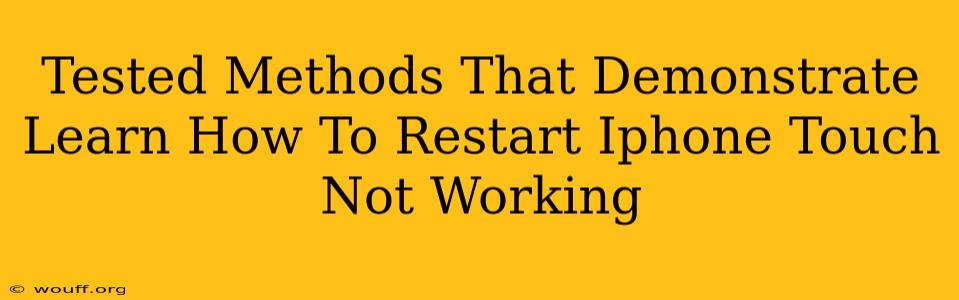Is your iPhone touch screen unresponsive? Don't panic! A frozen touchscreen is a common problem, but thankfully, there are several tested methods you can use to restart your iPhone even when you can't tap the screen. This guide will walk you through proven techniques to get your iPhone back up and running.
Understanding Why Your iPhone Touch Screen Might Stop Working
Before diving into the solutions, let's briefly explore why your iPhone's touchscreen might become unresponsive. Several factors can contribute to this issue:
- Software Glitches: A bug in iOS can sometimes freeze the touchscreen. This is often the easiest problem to fix.
- Hardware Problems: Physical damage to the screen or internal components can lead to touchscreen malfunction. This requires professional repair.
- Low Battery: An extremely low battery can cause unexpected behavior, including touchscreen unresponsiveness.
- Extreme Temperatures: Exposing your iPhone to extreme heat or cold can temporarily affect its functionality.
Proven Methods to Restart Your iPhone with a Non-Responsive Touchscreen
Here are several methods you can try to restart your iPhone when the touchscreen isn't working. Remember to try these methods in order, as the simplest solutions are often the most effective.
1. Force Restart Your iPhone (Most Effective Method)
A force restart is the most effective way to resolve most software-related touchscreen issues. The exact method varies depending on your iPhone model:
For iPhone 8 and later (including iPhone X, iPhone 11, iPhone 12, iPhone 13, and iPhone 14):
- Quickly press and release the volume up button.
- Quickly press and release the volume down button.
- Press and hold the side button (power button) until you see the Apple logo.
For iPhone 7 and iPhone 7 Plus:
- Press and hold both the side (power) and volume down buttons simultaneously.
- Continue holding until you see the Apple logo.
For iPhone 6s and earlier:
- Press and hold both the sleep/wake (power) and home buttons simultaneously.
- Keep holding until you see the Apple logo.
This process usually takes around 10-15 seconds. Once the Apple logo appears, your iPhone will begin restarting.
2. Connect to a Power Source
If your iPhone's battery is critically low, connecting it to a power source might be enough to restore touchscreen functionality. Plug your iPhone into a charger and wait for a few minutes before attempting to use the touchscreen again.
3. Wait it Out (Sometimes Necessary)
In some cases, the touchscreen might become unresponsive due to a temporary software glitch. Sometimes, simply waiting for a few minutes can allow the system to recover on its own.
4. Check for External Factors
Ensure your iPhone isn't exposed to extreme temperatures. Move it to a room-temperature environment if necessary. Also, check for any debris or damage to the screen that might be interfering with touch responsiveness.
When to Seek Professional Help
If none of the above methods work, it's likely that you're dealing with a hardware problem. In this case, it's crucial to contact Apple Support or visit an authorized repair center for professional diagnosis and repair. Ignoring a hardware issue can lead to further damage.
Preventing Future Touchscreen Issues
While occasional touchscreen freezes are unavoidable, there are steps you can take to minimize their occurrence:
- Keep your iOS updated: Regular software updates often include bug fixes and performance improvements.
- Avoid dropping your iPhone: Physical damage is a major cause of touchscreen problems.
- Use a screen protector: A screen protector can help prevent scratches and minor damage.
By following these steps, you should be able to resolve most touchscreen issues and keep your iPhone running smoothly. Remember, prevention is always better than cure!