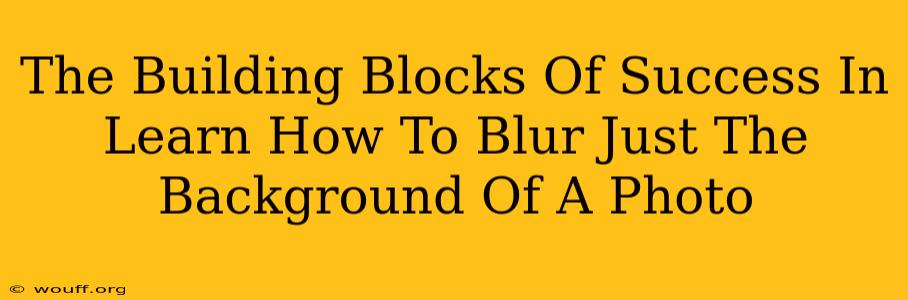Want to create professional-looking photos with beautifully blurred backgrounds? Mastering the art of background blurring, also known as bokeh, can elevate your photography to a whole new level. This guide breaks down the essential steps and techniques to achieve stunning results, whether you're using a smartphone or a DSLR.
Understanding the Basics of Background Blur
Before diving into techniques, let's grasp the fundamental concept: background blur is all about controlling the depth of field. Depth of field refers to the area of your image that appears sharp and in focus. A shallow depth of field results in a blurry background, emphasizing your subject. A deep depth of field keeps both the foreground and background sharp.
Key Factors Affecting Background Blur:
-
Aperture: This is arguably the most crucial factor. A wide aperture (represented by a low f-number like f/1.4, f/2.8) lets in more light and creates a shallower depth of field, resulting in a more pronounced background blur. A narrow aperture (high f-number like f/16, f/22) does the opposite.
-
Focal Length: Longer focal lengths (like 85mm, 100mm, or more) naturally compress the background and create more blur, even at smaller apertures. Shorter focal lengths (like 24mm, 35mm) tend to have a deeper depth of field.
-
Distance to Subject: The closer you are to your subject, the more blurred the background will appear. Conversely, the further away you are, the more in focus the background becomes.
-
Distance Between Subject and Background: A greater distance between your subject and the background will also enhance the blur effect.
Techniques for Blurring the Background
Now let's explore practical techniques for achieving that dreamy background blur:
1. Using a Wide Aperture:
This is the most direct method. If your camera allows aperture control (DSLRs, mirrorless cameras, and many smartphones in "pro" mode), select the widest aperture possible. Experiment to find the sweet spot that provides the desired amount of blur without sacrificing too much sharpness in your subject.
2. Utilizing the Right Focal Length:
Choose a lens with a longer focal length. A telephoto lens (50mm and above) will naturally compress the background and create a more pleasing bokeh effect.
3. Getting Closer to Your Subject:
Physically moving closer to your subject significantly affects depth of field. This is a simple yet highly effective technique, especially when combined with a wider aperture.
4. Increasing the Distance Between Subject and Background:
Strategically position your subject further away from the background elements. This helps separate the subject from the background, enhancing the blur.
5. Utilizing Post-Processing:
While in-camera techniques are preferable, you can enhance background blur using photo editing software like Adobe Photoshop, Lightroom, or GIMP. These tools offer various blurring and bokeh-enhancing features. Remember, however, that excessive post-processing can sometimes look unnatural.
Mastering the Art of Bokeh
"Bokeh" refers to the aesthetic quality of the blur. A pleasing bokeh typically involves smooth, circular highlights in the out-of-focus areas. Factors like lens quality, aperture shape, and even the light sources in your scene influence the bokeh. Experimentation is key!
Practice Makes Perfect!
The best way to master background blur is through practice. Experiment with different settings, distances, and compositions to understand how each factor affects the final image. Start by taking a lot of photos and analyze what works best for you. Soon, you'll be creating stunning images with beautifully blurred backgrounds.
Keywords:
Background blur, bokeh, depth of field, aperture, focal length, photography tips, photo editing, DSLR, smartphone photography, portrait photography, shallow depth of field, wide aperture, professional photography, improve photos, photo tricks
This article uses a range of SEO techniques, including keyword optimization, header structuring (H2, H3), bold text for emphasis, and a concluding keyword list. It also aims for a conversational, engaging tone, making it more user-friendly and improving readability.