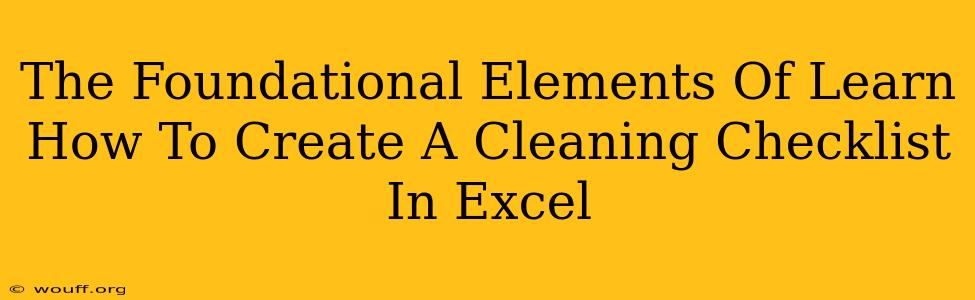Creating a cleaning checklist in Excel might sound intimidating, but it's surprisingly straightforward and incredibly beneficial for boosting productivity and ensuring thorough cleaning. This guide breaks down the foundational elements, empowering you to design a customized checklist tailored to your specific needs.
Understanding the Power of an Excel Cleaning Checklist
Before diving into the specifics, let's appreciate why an Excel cleaning checklist is such a valuable tool:
- Organization: Excel allows you to organize cleaning tasks logically, grouping them by room, frequency (daily, weekly, monthly), or even by cleaning product needed. Say goodbye to chaotic cleaning!
- Efficiency: A well-structured checklist streamlines your cleaning process, eliminating the guesswork and ensuring you don't miss crucial tasks.
- Consistency: Maintaining a consistent cleaning schedule is crucial for hygiene and a sparkling clean space. Excel makes this easy to track and maintain.
- Teamwork: If you have a cleaning team or family members contributing, a shared Excel checklist promotes clear communication and accountability.
- Tracking Progress: You can easily add checkboxes to track your progress and feel a sense of accomplishment as you complete each task.
Building Your Excel Cleaning Checklist: Step-by-Step
Let's walk through the process of creating a functional and effective cleaning checklist in Excel:
1. Planning Your Checklist Structure
Start by brainstorming all your cleaning tasks. Consider different areas:
- Bathrooms: Toilet cleaning, sink scrubbing, mirror polishing, shower cleaning, floor mopping.
- Kitchen: Dishwashing, counter wiping, stove cleaning, microwave cleaning, floor sweeping/mopping, refrigerator cleaning (weekly/monthly).
- Bedrooms: Making beds, dusting surfaces, vacuuming/sweeping floors, changing bed linens (weekly).
- Living Areas: Dusting furniture, vacuuming/sweeping floors, cleaning windows.
2. Creating Your Excel Spreadsheet
Open a new Excel spreadsheet. Here's how to structure your data:
- Column A: Area/Room: List each area you'll be cleaning (Bathroom, Kitchen, Bedroom 1, etc.).
- Column B: Task: Detail the specific cleaning task (e.g., "Clean toilet," "Wipe down counters," "Vacuum floors").
- Column C: Frequency: Indicate how often each task should be done (Daily, Weekly, Monthly, Bi-weekly). You can even use a drop-down list for consistency.
- Column D: Assigned To: If multiple people are involved, assign tasks accordingly.
- Column E: Completed: Add a checkbox here. Excel provides this feature; simply click the "Insert" tab and then select the checkbox.
3. Adding Checkboxes for Tracking
In Column E (or any column you designate for tracking completion), insert checkboxes next to each task. As you complete a task, simply click the checkbox to mark it as done.
4. Using Conditional Formatting (Optional but Powerful)
Excel's conditional formatting can visually enhance your checklist. For example:
- Highlight Completed Tasks: You could format completed checkboxes (checked boxes) in green to visually indicate progress.
- Highlight Overdue Tasks: If you add dates to your checklist, use conditional formatting to highlight tasks that are overdue.
5. Saving and Sharing Your Checklist
Save your Excel file in a convenient location. You can share it with others if you have a shared cleaning schedule. Consider saving it to a cloud-based service like Google Drive or OneDrive for easy access from multiple devices.
Advanced Features for Your Cleaning Checklist
Once you've mastered the basics, explore these advanced features:
- Formulas: Use formulas to automate tasks, such as calculating the total number of completed tasks or highlighting overdue items.
- Data Validation: Restrict entries in specific columns (e.g., frequency column) to ensure consistency.
- Pivot Tables: Summarize your cleaning data to analyze cleaning time, frequency of tasks, and more.
Conclusion: Embrace the Efficiency of Excel for Cleaning
By implementing an Excel cleaning checklist, you'll experience a significant improvement in your cleaning routine. The organization, efficiency, and tracking capabilities offered by Excel are invaluable for maintaining a clean and organized home or workspace. Start small, tailor it to your specific needs, and enjoy the benefits of a streamlined cleaning process!