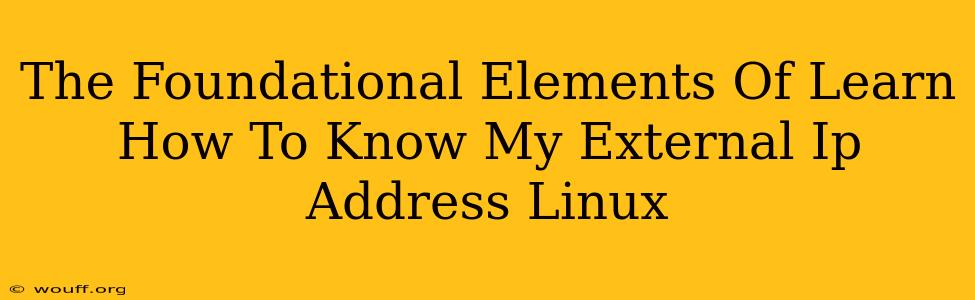Knowing your external IP address is crucial for various tasks, from accessing network services remotely to troubleshooting connectivity issues. While seemingly simple, finding your external IP address in Linux requires understanding a few fundamental networking concepts and commands. This guide breaks down the process, offering multiple methods and explanations to empower you to confidently determine your public IP address.
Understanding Internal vs. External IP Addresses
Before diving into the methods, it's vital to grasp the difference between your internal and external IP addresses.
-
Internal IP Address: This is a private IP address assigned to your device within your local network (home or office). It's unique within your network but not globally routable. Think of it as your address within your house.
-
External IP Address: This is the public IP address assigned to your network router by your Internet Service Provider (ISP). It's your address visible to the internet. Think of this as your house's address visible to mail carriers.
You need your external IP address for internet-facing services. Your internal IP address is only relevant within your local network.
Methods to Find Your External IP Address in Linux
Several methods exist to discover your external IP address in Linux. Here are some of the most reliable and straightforward approaches:
1. Using curl
The curl command is a versatile tool for transferring data with URLs. Many websites offer services to simply return your public IP address. This is often the quickest and easiest method.
curl ipinfo.io/ip
This command uses the ipinfo.io service (there are others available, just ensure you replace ipinfo.io with the appropriate service URL). The output will be a single line containing your external IP address.
2. Using wget
Similar to curl, wget is another command-line utility for retrieving data from URLs. You can utilize it in the same way as curl:
wget -qO- ipv4.icanhazip.com
This retrieves your IP address from ipv4.icanhazip.com (-qO- suppresses verbose output).
3. Using a Web-Based Service (GUI Approach)
Many websites offer services to display your external IP address. Simply navigate to a website such as whatismyip.com or a similar service using your web browser. These websites often provide more information than just the IP address, such as your location and ISP. This method is convenient for users less comfortable with the command line.
4. Using nslookup (More Advanced)
nslookup is a network administration command-line tool that queries DNS servers. While more complex, it can provide insights into your network configuration:
nslookup myip.opendns.com resolver1.opendns.com
This command queries the OpenDNS resolver to get your public IP address. The output will contain more information than simply your IP; you’ll need to locate the address in the output.
Troubleshooting Potential Problems
If any of the above methods fail, consider these troubleshooting steps:
- Firewall/Proxy: Ensure your firewall or proxy server isn't blocking access to the external IP address lookup services.
- Network Connectivity: Confirm you have a stable internet connection.
- DNS Resolution: If using
nslookup, ensure your DNS settings are correctly configured.
Conclusion
Finding your external IP address in Linux is a fundamental task with several accessible methods. Choosing the right approach depends on your comfort level with the command line and the level of detail required. Remember to select a reliable IP address lookup service and double-check your network settings if you encounter issues. By mastering these techniques, you gain valuable control over your Linux network environment.