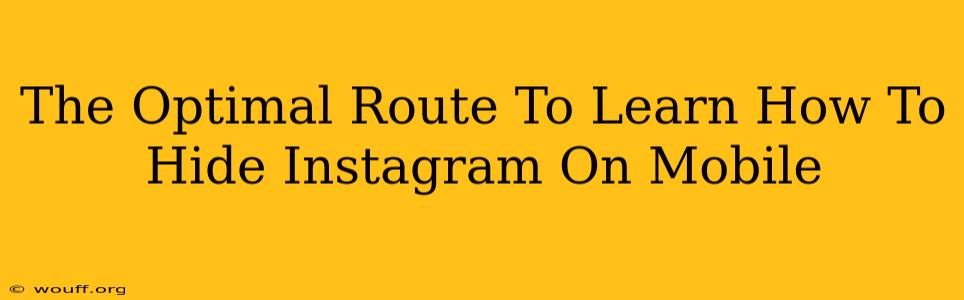Are you looking for ways to hide Instagram on your mobile phone? Maybe you want a digital detox, need a break from social media, or simply want to minimize distractions. Whatever your reason, learning how to effectively hide the Instagram app is easier than you think. This guide provides the optimal route to achieving that digital declutter.
Understanding Your Needs: Why Hide Instagram?
Before diving into the how, let's consider the why. Understanding your motivations helps determine the best hiding strategy for you. Are you:
- Trying to reduce screen time? Hiding the app can make it less accessible, thus naturally reducing impulsive checking.
- Taking a break from social media? Hiding the app can provide a necessary mental break from the constant stream of updates.
- Improving focus and productivity? Removing visual distractions can significantly improve your concentration.
- Protecting your privacy? While hiding the app doesn't completely erase your data, it adds a layer of control over your usage.
Methods to Hide Instagram on Your Mobile
There are several ways to effectively "hide" your Instagram app, depending on your device and desired level of concealment.
1. Using App Folders (iOS & Android):
This is the simplest method. Both iOS and Android allow you to group apps into folders.
- How to: Simply drag and drop the Instagram app into an existing folder or create a new one. Give the folder a nondescript name, like "Utilities" or "Tools," to make it less noticeable. This is a quick and easy way to declutter your home screen.
2. Moving Instagram to Another Screen (iOS & Android):
If folders aren't enough, you can move the app to a less-used screen.
- How to: Most smartphones allow you to swipe through multiple home screens. Simply long-press the Instagram icon and drag it to a screen you rarely use. This method keeps it accessible but out of sight.
3. Using a Third-Party App Launcher (Android):
Android users have the option of employing a third-party launcher that allows for more extensive app hiding features.
- Note: Be cautious when downloading third-party apps. Ensure you download from reputable sources to avoid malware. Research thoroughly before installing any new application.
4. Deleting the App (Temporary Solution):
The most extreme, but sometimes necessary, method is to simply delete the app.
- How to: Go to your phone's app settings and uninstall Instagram. Remember, this will require you to log in again if you want to reaccess your account. This is a good option for a more significant break from the platform.
Maintaining Your Digital Wellbeing After Hiding Instagram
Hiding the Instagram app is just one step in managing your digital wellbeing. Consider these additional tips:
- Set time limits: Use your phone's built-in screen time controls to limit your overall social media usage.
- Turn off notifications: Disable Instagram notifications to prevent constant interruptions.
- Practice mindfulness: Be aware of your usage habits and identify triggers that lead to excessive scrolling.
By combining these strategies, you can create a more balanced and healthier relationship with social media.
Conclusion: Taking Control of Your Digital Life
Learning how to hide Instagram on your mobile is a practical step towards reclaiming control over your digital life. Choose the method that best suits your needs and remember to explore other strategies to maintain a healthy relationship with your phone and social media. Your digital wellbeing is crucial, so take charge and create a more balanced digital experience.