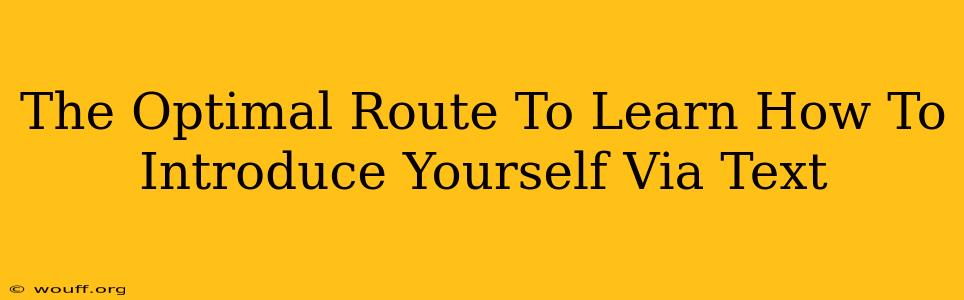Introducing yourself via text can feel trickier than a face-to-face meeting. The lack of nonverbal cues means your words need to carry the weight of your personality and intentions. But don't worry, mastering this skill is entirely achievable! This guide will navigate you through the optimal route to crafting compelling and effective text introductions.
Understanding the Context: Why are you texting?
Before diving into how to introduce yourself, consider why. The context drastically alters your approach. Are you:
- Reaching out to a potential employer? Your introduction needs to be professional, concise, and highlight relevant skills.
- Connecting with a new acquaintance from a networking event? A friendly, memorable introduction referencing the event is key.
- Messaging someone you met online? Be genuine, enthusiastic, and respectful of boundaries.
- Texting someone you know through a mutual friend? A casual, personalized introduction referencing the mutual connection is best.
Crafting the Perfect Text Introduction: Step-by-Step
Regardless of the context, a strong text introduction usually follows these steps:
1. Start with a Greeting:
- Avoid generic greetings: Skip the "Hey" or "Hi" alone. They lack personality.
- Be specific and relevant: "Hi [Name], it was great meeting you at [Event Name]" or "Hi [Name], [Mutual Friend] suggested I reach out" works far better.
2. State Your Name Clearly:
- Don't assume they know: Even if you think they might, explicitly stating your name prevents confusion.
- Keep it concise: "I'm [Your Name]" or "[Your Name] here" is sufficient.
3. Provide Context (briefly):
- Highlight the reason for contacting them: "I'm following up on the marketing position," or "I wanted to connect about your work on [Project/Topic]" shows purpose.
- Avoid being overly long-winded: Keep it concise and to the point.
4. End with a Call to Action (if applicable):
- Suggest next steps: "Would you be available for a quick call next week?" or "I've attached my resume for your review" provides direction.
- Keep it open-ended: "Let me know what you think" or "Looking forward to hearing from you" allows for a natural continuation of the conversation.
Examples of Effective Text Introductions:
Professional Context (to a potential employer):
"Hi [Hiring Manager Name], I'm [Your Name], and I'm writing to follow up on the Marketing Manager position advertised on [Platform]. I was particularly interested in [Specific aspect of the job description]. I've attached my resume for your review."
Networking Context (after an event):
"Hi [Name], it was great meeting you at the [Event Name] conference! I'm [Your Name], and I work in [Your Industry/Role]. I enjoyed our conversation about [Topic discussed]."
Casual Context (to a new online acquaintance):
"Hi [Name], I'm [Your Name]. I saw your profile on [Platform] and your [comment/post] on [Topic] really resonated with me. I'm interested in [Shared interest]."
Beyond the First Text: Maintaining the Conversation
A strong introduction is just the first step. Keep these points in mind for following up:
- Be responsive: Don't leave them hanging.
- Keep it conversational: Avoid overly formal language.
- Be respectful of their time: Don't bombard them with messages.
Mastering the art of introducing yourself via text is about clarity, context, and genuine connection. By following these steps, you'll create a strong first impression and pave the way for productive and meaningful interactions.