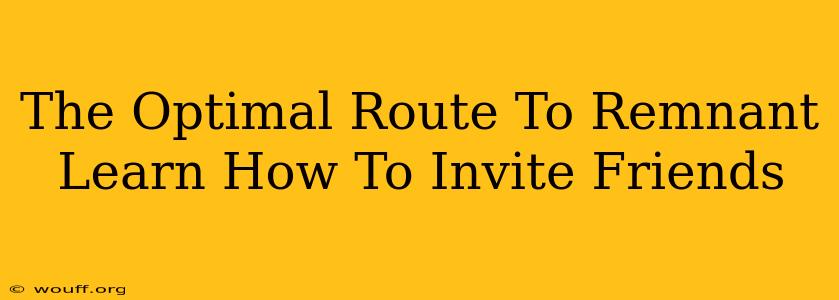Remnant: From the Ashes is even better when experienced with friends. But how do you actually invite them into your game? This guide provides the optimal route to ensure you and your buddies are slaying Root monsters together in no time. We'll cover all the methods, troubleshoot common issues, and offer some tips for smooth co-op gameplay.
Understanding Remnant's Multiplayer
Before diving into the invitation process, let's clarify how multiplayer works in Remnant: From the Ashes. The game primarily uses a system of joining other players' worlds rather than creating a dedicated server. This means one player acts as the host, and others join their game session.
Key Multiplayer Terms:
- Host: The player whose game world others join. They control the overall game session and its progress.
- Client: The player joining the host's game world.
- World: The specific instance of the game being played. Each player has their own world unless they join another's.
How to Invite Friends to Remnant: From the Ashes
There are several ways to invite friends to your Remnant game. The best method depends on your platform and preferences.
Method 1: Using the In-Game Menu (Easiest)
This is the simplest way to invite friends, assuming you're all online and ready to play.
- Ensure you're in the same area: Your friends need to be in the main menu of the game and ready to start a session in the same location (or a previous area).
- Access the Multiplayer Menu: The method to open this may differ slightly depending on the platform. It's usually found under an option called "Online".
- Invite Friends: From the multiplayer menu, you should see an option to invite friends. Select it and choose from your friends list. Make sure they have the game open and are ready to join.
Method 2: Steam Friends (For Steam Users Only)
If you're playing on Steam, utilize Steam's built-in friend system for a streamlined experience.
- Ensure your friends are online: Check their Steam status to confirm they're playing Remnant.
- Right-click their name: From your Steam friends list, right-click on the name of a friend you wish to invite.
- Select "Invite to Game": This option will send an invite directly to their Remnant game client.
Method 3: Using other Platform Features (PS4, Xbox, etc.)
If you're playing on PlayStation 4 or Xbox One, utilize the platform’s built-in friend system and in-game messaging features. The process is largely similar to the Steam method:
- Locate Friend in your Friend List: Find the player you want to invite.
- Send an Invite: Check your platform's options for sending game invitations.
Troubleshooting Common Issues
- Friend cannot see your game: Ensure you've opened the multiplayer functionality in the main menu. Check your network settings and firewall rules, ensuring that Remnant is permitted to access your network.
- Connection errors: This often points to network connectivity issues. Try restarting your router and modem.
- Game crashes: Make sure both you and your friend have the latest version of the game and all necessary updates installed.
- Invite not appearing: The invite may appear in a specific section of the multiplayer menu, or your friend may need to refresh their friends list or the multiplayer menu.
Tips for Smooth Co-op Gameplay
- Communicate: Use voice chat or in-game messaging to coordinate attacks, strategies, and resource management.
- Agree on a difficulty: Choose a difficulty setting that is challenging but manageable for everyone in your group.
- Be patient: Learning the game's mechanics together can take time.
By following these steps and troubleshooting tips, you'll be well on your way to enjoying the thrilling co-op experience that Remnant: From the Ashes offers. Happy hunting!