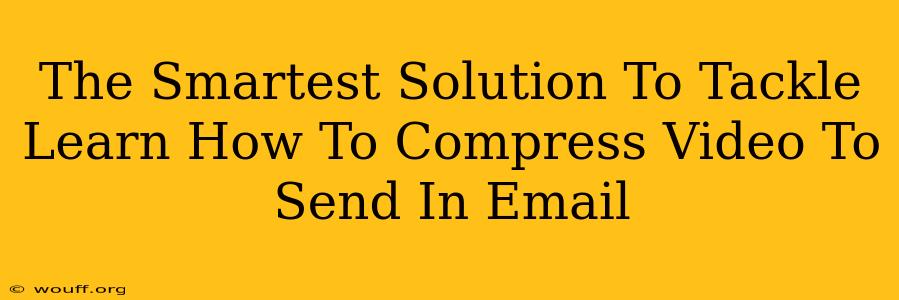Sending videos via email can be tricky. Large video file sizes often lead to delivery failures or overflowing inboxes. But don't worry, you don't need to be a tech wizard to solve this. This guide will walk you through the smartest solutions for compressing your videos to easily send them through email.
Understanding Video Compression: Why It's Crucial
Before diving into the how-to, let's understand why video compression is necessary for email. Email servers have size limits on attachments. A high-resolution video, even a short one, can quickly exceed those limits. Compression reduces the file size without significantly impacting the visual quality (depending on the method and settings you choose). This makes your video email-friendly and ensures it reaches its destination.
Key Factors Affecting Video Size: Resolution, Format, and Bitrate
Several factors contribute to a video's file size. Let's break them down:
-
Resolution: Higher resolutions (like 1080p or 4K) mean more detail, resulting in larger file sizes. Lower resolutions (like 720p or 480p) are smaller and better suited for email.
-
Format: Different video formats (MP4, MOV, AVI, etc.) compress data differently. MP4 is generally a good choice for its balance of quality and compression efficiency.
-
Bitrate: This measures the amount of data used per second of video. A lower bitrate results in a smaller file, but might slightly reduce quality. Experiment to find the sweet spot between file size and quality.
Smart Ways to Compress Videos for Email
Now, let's explore practical methods to compress your videos:
1. Using Online Video Compressors: The Easiest Route
Numerous free online video compressors are available. These tools typically let you upload your video, choose your desired output size and quality settings, and download the compressed file. Many offer a variety of compression options, allowing you to fine-tune the balance between file size and quality. Remember to check reviews before choosing a service to ensure it's reliable and secure.
Pros: Easy to use, no software installation needed. Cons: Requires internet connection, potential upload/download time, privacy concerns (depending on the service).
2. Employing Desktop Video Editors: More Control, More Power
Desktop video editing software (like Adobe Premiere Pro, Final Cut Pro, or even free options like DaVinci Resolve) offers more control over the compression process. You can adjust settings like resolution, bitrate, and codec for optimal results. This method gives you finer control over the final product's quality and size.
Pros: Precise control, better quality retention. Cons: Requires software installation, steeper learning curve.
3. Leveraging Built-in Compression Features (Quick and Easy):
Some operating systems offer built-in tools for video compression. These might be less powerful than dedicated software, but they're readily available and easy to use for quick compression tasks. Check your system's settings or help documentation for options.
Pros: Quick and easy for minor compression. Cons: Limited customization options, may not always produce optimal results.
Tips for Optimal Video Compression for Email
-
Start with a smaller resolution: Consider reducing the resolution of your video before compressing. This will significantly reduce the file size before you even start compressing.
-
Choose the right format: MP4 is often the best choice for email due to its good compression and compatibility.
-
Experiment with bitrate: Find the balance between file size and visual quality. Lower bitrates result in smaller files, but might impact quality. Test different bitrates to see what works best for your video.
-
Preview your compressed video: Always preview your compressed video before sending to ensure it meets your quality standards.
-
Consider cloud storage and sharing: For exceptionally large videos, consider using cloud storage services (like Google Drive, Dropbox) and sharing a link via email instead of directly attaching the video.
By following these steps and choosing the method that best suits your needs and technical skills, you can easily compress your videos and send them via email without any hassle. Remember, the key is to find the sweet spot between file size and video quality. Experiment and find what works best for you!