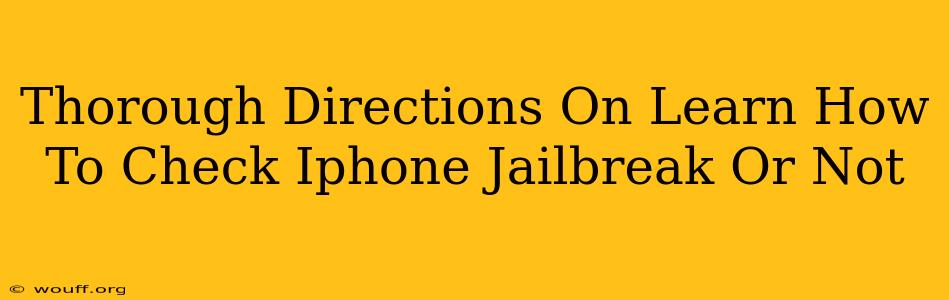So, you're wondering if your iPhone is jailbroken? Maybe you're considering buying a used iPhone, or perhaps you suspect someone has tampered with your device. Whatever the reason, knowing how to check for a jailbreak is crucial for security and functionality. This comprehensive guide will walk you through several methods to determine the jailbroken status of your iPhone, regardless of your technical expertise.
Understanding iPhone Jailbreaking
Before we dive into the how-to, let's briefly understand what jailbreaking is. Jailbreaking is the process of removing software restrictions imposed by Apple on iOS devices. This allows users access to features and customizations not normally available, such as installing third-party apps from sources other than the App Store, tweaking system settings, and using themes to personalize the interface.
While jailbreaking can offer benefits like enhanced customization and functionality, it also carries significant risks. A jailbroken iPhone is more vulnerable to malware and security threats. It can also void your warranty and potentially cause instability or even brick your device.
Methods to Check for a Jailbroken iPhone
Here are several ways to determine if your iPhone has been jailbroken:
1. Check for Cydia or Other Jailbreak Apps
The most obvious sign of a jailbroken iPhone is the presence of Cydia. Cydia is a package manager commonly used to install jailbreak apps and tweaks. If you see Cydia on your home screen, your iPhone is definitely jailbroken. Other jailbreak app stores, although less common, can also indicate a jailbroken device.
2. Examine the Settings App
Even if Cydia isn't visible, you can still check within the iOS settings:
- Go to Settings > General > About. A jailbroken iPhone might show unusual entries or modified information in this section. Look for anything unexpected or out of the ordinary. While this isn't a definitive test, unusual entries can be a strong indicator.
- Look for unconventional settings. Jailbreaks often introduce new settings or modify existing ones. Explore different sections of the Settings app to see if you find anything unusual or unexpected. Again, this is not conclusive but offers a clue.
3. Check for Unfamiliar System Files
This method requires more technical expertise. Connecting your iPhone to a computer and accessing its file system can reveal the presence of jailbreak-related files and folders. However, this is not recommended for novice users, as incorrect file manipulation can damage your device.
4. Observe Performance and Behavior
While not a foolproof method, some common signs of a jailbroken iPhone include:
- Unusual battery drain: Jailbreak tweaks and apps can sometimes consume more battery power than usual.
- App instability: Jailbroken devices can sometimes experience app crashes or unexpected behavior due to conflicts with jailbreak modifications.
- Slower performance: A heavily modified system might run slower than a stock iOS device.
5. Using Third-Party Apps (Proceed with Caution)
Some third-party apps claim to detect jailbreaks. However, use extreme caution when downloading and using such apps. Downloading untrusted apps can introduce malware onto your device. Ensure you only use reputable sources if you choose this method.
What to Do if Your iPhone is Jailbroken
If you find out your iPhone is jailbroken, consider these actions:
- Back up your data: Before taking any action, back up your important data to iCloud or a computer.
- Restore your iPhone: The most reliable way to remove a jailbreak is to restore your iPhone to its factory settings using iTunes or Finder. This will erase all data, so ensure you have a backup.
- Update your iOS: After restoring your iPhone, update your iOS to the latest version available to benefit from the latest security patches and improvements.
Conclusion
Knowing how to check for a jailbroken iPhone is essential for security and maintaining the integrity of your device. Use the methods described above to check the status of your iPhone. Remember, a jailbroken iPhone is more vulnerable to security risks. If your device is jailbroken, restoring it to factory settings is the best way to ensure its security and stability.