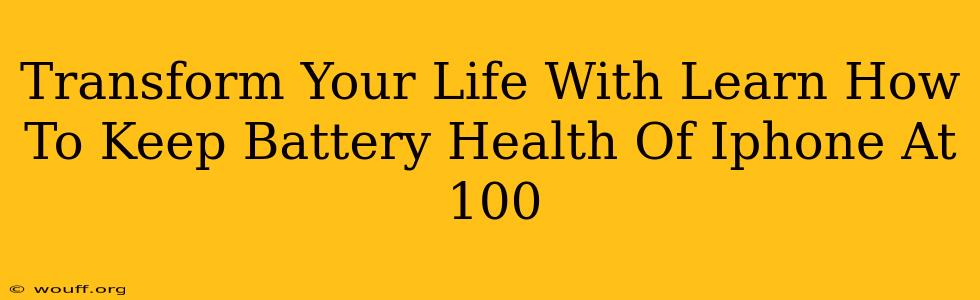Is your iPhone battery draining faster than you can say "Siri"? Are you constantly tethered to a charger, fearing the dreaded low-battery warning? A dwindling battery life can significantly impact your daily routine, hindering productivity and enjoyment. But what if I told you it's possible to maintain your iPhone's battery health at a near-perfect 100%? This isn't just about extending your usage time; it's about reclaiming control over your digital life and optimizing your device's performance. This comprehensive guide will arm you with the knowledge and strategies to achieve optimal iPhone battery health.
Understanding iPhone Battery Health
Before diving into the solutions, let's understand the enemy: battery degradation. Lithium-ion batteries, the powerhouses in our iPhones, naturally degrade over time and with use. This means their capacity to hold a charge decreases, leading to shorter battery life. However, understanding the factors that accelerate this degradation is the first step to slowing it down.
Factors Affecting iPhone Battery Health:
- Temperature Extremes: Exposing your iPhone to extreme heat or cold significantly impacts battery health. Avoid leaving it in direct sunlight, hot cars, or freezing temperatures.
- Charging Habits: Constantly keeping your iPhone plugged in at 100% or letting it drain completely can damage the battery over time. Optimal charging practices are key.
- App Usage: Certain apps are more demanding than others, consuming more battery power. Identifying and managing these apps can make a difference.
- Background Processes: Background app activity can drain your battery even when you're not actively using them. Managing background processes is crucial.
- Software Updates: Apple regularly releases software updates that often include battery optimization features. Keeping your iPhone's software up-to-date is essential.
Proven Strategies to Maintain 100% iPhone Battery Health
Now, let's get down to the practical steps you can take to significantly improve and maintain your iPhone's battery health:
1. Optimize Charging Habits:
- Avoid Extreme Charging: Don't let your iPhone consistently stay at 100% charge. Aim for a range between 20% and 80%.
- Use Optimized Battery Charging: Enable Optimized Battery Charging in your iPhone's settings. This feature learns your charging routine and avoids fully charging your phone until just before you typically unplug it.
- Avoid Using Fast Chargers Excessively: While convenient, frequent use of fast chargers can generate heat, potentially accelerating battery degradation.
2. Manage App Usage:
- Limit Background App Activity: Reduce the number of apps allowed to refresh in the background. Go to Settings > General > Background App Refresh and adjust accordingly.
- Identify Battery-Hungry Apps: Check your battery usage statistics in Settings > Battery to identify apps consuming excessive power and consider limiting their usage.
- Uninstall Unused Apps: Remove apps you no longer use to free up resources and reduce background processes.
3. Control Temperature:
- Avoid Extreme Temperatures: Keep your iPhone away from direct sunlight, heat sources, and freezing conditions.
- Use a Protective Case: A well-ventilated case can help regulate temperature and protect your phone from impacts.
4. Software Updates:
- Install Updates Promptly: Software updates often include crucial battery optimization features. Keep your iPhone's iOS updated to the latest version.
5. Low Power Mode:
- Utilize Low Power Mode: When needed, engage Low Power Mode to significantly extend your battery life. This feature limits certain background processes and features.
Reclaim Your Digital Freedom
By diligently following these strategies, you can dramatically improve and maintain your iPhone's battery health, keeping it closer to that coveted 100% mark. This isn't just about extending your phone's lifespan; it's about regaining control over your digital experience, freeing you from the constant anxiety of a low battery and maximizing your iPhone's potential. Remember, consistent effort and attention to these details will yield significant long-term results. Take control of your iPhone's battery health today and transform your digital life!