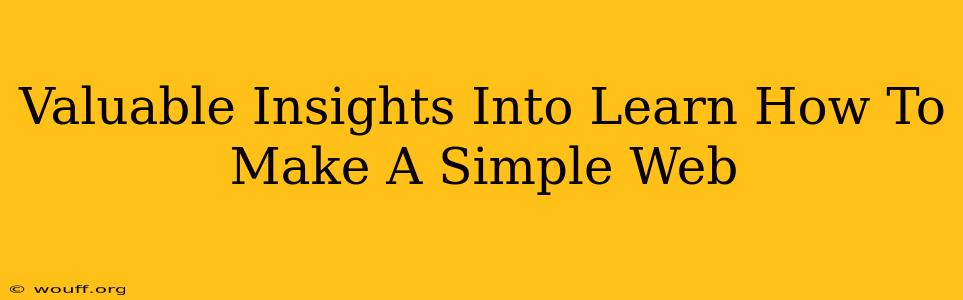So, you're ready to dive into the exciting world of web development and learn how to make a simple webpage? That's fantastic! Building a website, even a basic one, is a rewarding experience that opens doors to creativity, problem-solving, and potentially, a fulfilling career. This guide provides valuable insights into the process, breaking it down into manageable steps.
Understanding the Fundamentals: HTML, CSS, and Maybe JavaScript
Before you start crafting your masterpiece, you need to grasp the fundamental building blocks of the web:
-
HTML (HyperText Markup Language): Think of HTML as the skeleton of your webpage. It provides the structure, defining elements like headings (
,
, etc.), paragraphs (
), images (
), and links (). It's the foundation upon which everything else is built. Learning basic HTML tags is your first crucial step.
-
CSS (Cascading Style Sheets): CSS is where the design magic happens. It's the skin and clothes of your webpage. CSS controls the visual presentation: colors, fonts, layouts, spacing—everything that makes your website look appealing. You'll learn to use CSS selectors to target specific HTML elements and apply styles to them.
-
JavaScript (Optional for a Simple Page, Essential Later): While not strictly necessary for a very basic webpage, JavaScript adds interactivity and dynamic behavior. It allows you to create things like animations, interactive forms, and even games. For a simple webpage, you can skip this initially, but learning JavaScript is crucial for creating more complex and engaging websites.
Step-by-Step Guide to Creating Your First Webpage
Let's build a simple webpage together. We'll focus on HTML and CSS for this example.
-
Set up your workspace: You'll need a text editor (like Notepad++, Sublime Text, VS Code – VS Code is highly recommended) to write your code. You don't need any fancy software to start.
-
Create your HTML file: Create a new file named
index.html(or any name you like, but ending with.htmlis crucial). -
Write your basic HTML: Paste this code into your
index.htmlfile:
<!DOCTYPE html>
<html>
<head>
<title>My First Webpage</title>
<link rel="stylesheet" href="styles.css">
</head>
<body>
<h1>Welcome to My Website!</h1>
<p>This is a simple paragraph of text.</p>
</body>
</html>
-
Create your CSS file: Create a new file named
styles.cssin the same directory as yourindex.htmlfile. -
Add some CSS: Add the following CSS code to your
styles.cssfile:
body {
background-color: lightblue;
font-family: sans-serif;
}
h1 {
color: navy;
text-align: center;
}
- Open your webpage: Open
index.htmlin your web browser. You should see your simple webpage!
Resources for Continued Learning
The web is full of fantastic resources to help you continue learning. Here are a few suggestions:
- FreeCodeCamp: Offers interactive coding courses, including comprehensive web development tracks.
- Codecademy: Provides structured lessons and projects to help you learn HTML, CSS, and JavaScript.
- W3Schools: A great resource for HTML, CSS, and JavaScript tutorials and references.
- Mozilla Developer Network (MDN): A comprehensive and in-depth resource for web technologies.
Beyond the Basics: Expanding Your Web Development Skills
Once you've mastered the fundamentals, consider exploring:
- Responsive web design: Making your website look good on all devices (desktops, tablets, and phones).
- JavaScript frameworks and libraries: Learn popular frameworks like React, Angular, or Vue.js to build more complex and efficient websites.
- Backend development: Learn how to build the server-side logic of your website using languages like Python, Node.js, PHP, or Ruby.
- Databases: Learn how to store and manage data for your website using databases like MySQL, PostgreSQL, or MongoDB.
Learning to make a simple webpage is just the beginning of a rewarding journey. Embrace the challenges, experiment, and most importantly, have fun! The possibilities are endless.