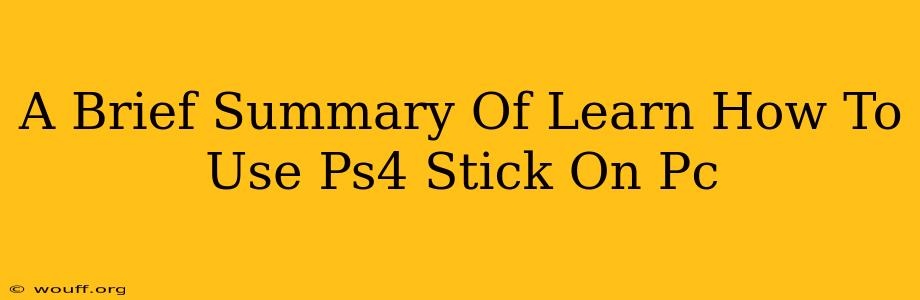Want to use your trusty PS4 controller on your PC? It's easier than you think! This brief summary will guide you through the process, covering the essential steps and highlighting key considerations.
Connecting Your PS4 Controller to Your PC
There are two main ways to connect your PS4 controller to your PC:
1. Wired Connection (Recommended):
- What you need: A micro-USB cable.
- How to connect: Simply plug the micro-USB end into your PS4 controller and the other end into a USB port on your PC. Windows should automatically recognize the controller.
This method offers the most reliable connection, with minimal latency (delay) and no need for additional software.
2. Wireless Connection (Bluetooth):
- What you need: A PS4 controller with Bluetooth capabilities (most newer models have this), and Bluetooth enabled on your PC.
- How to connect:
- Put your controller into pairing mode: Press and hold the PS button and the Share button simultaneously until the light bar begins to flash.
- Add Bluetooth device on your PC: Go to your PC's Bluetooth settings and select "Add Bluetooth or other device."
- Select your PS4 controller: Choose your controller from the list of available devices. Windows will then install the necessary drivers.
Wireless connections are convenient, but can sometimes experience slightly higher latency than wired connections. Battery life is also a factor to consider.
Troubleshooting Common Issues
- Controller not recognized: Ensure your controller is properly connected and that your PC has the necessary drivers installed. You may need to update your drivers manually.
- Input lag: Wired connections usually minimize this, but if experiencing lag with a wireless connection, try moving closer to your PC or checking for interference from other Bluetooth devices.
- Buttons not working correctly: Check your controller's battery levels or try restarting both your controller and PC.
Software Considerations
While many games will work with your PS4 controller simply by connecting it, some games might require additional software such as DS4Windows or Steam's built-in controller support. These programs can help map controller inputs correctly and offer additional customization options.
Enjoying Your PS4 Controller on PC!
Using your PS4 controller on your PC significantly enhances gaming comfort for many players. Whether you prefer the reliability of a wired connection or the convenience of wireless, connecting your controller is relatively straightforward. Remember to troubleshoot common issues and consider using additional software for optimal game compatibility and customization. Happy gaming!