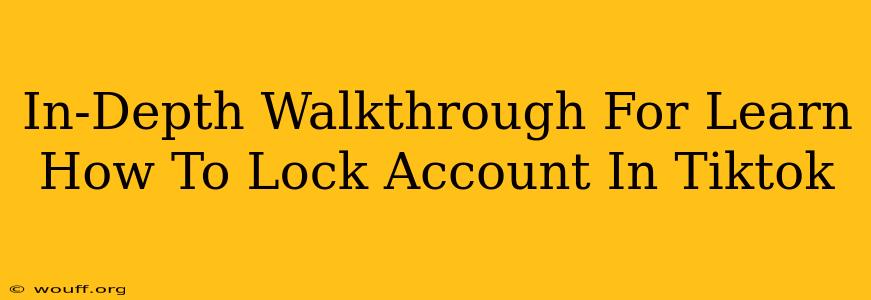TikTok's popularity means your account security is paramount. Knowing how to lock your TikTok account is crucial for protecting your privacy and content. This in-depth guide provides a comprehensive walkthrough of the process, covering various locking methods and addressing common concerns.
Why Lock Your TikTok Account?
Before diving into the how-to, let's understand why you might want to lock your TikTok account. Several reasons justify securing your profile:
- Privacy: Locking your account prevents unauthorized access to your videos, personal information, and interactions.
- Security: It's a barrier against unwanted followers, comments, and potentially harmful interactions.
- Control: You retain complete control over who sees your content, fostering a more curated online presence.
- Protecting Young Users: For teens and younger users, a locked account offers an extra layer of safety and privacy.
How to Lock Your TikTok Account: A Step-by-Step Guide
TikTok offers different levels of account privacy. Let's explore the key methods to enhance your account security:
1. Setting Your Account to Private
This is the most common method to lock down your TikTok account. Here’s how:
- Open the TikTok app: Launch the TikTok application on your smartphone or tablet.
- Navigate to your profile: Tap the "Profile" icon, usually located at the bottom right corner.
- Access your settings: Tap the three horizontal lines (menu icon) in the top right corner.
- Find Privacy Settings: Scroll down and select "Privacy."
- Toggle "Private Account": Locate the "Private Account" option and toggle the switch to the "ON" position.
Now, only your approved followers can view your videos and profile information. New follower requests will appear in your notification area.
2. Enhancing Privacy Settings Beyond "Private Account"
While setting your account to private is a crucial first step, further enhancing your privacy settings is recommended:
- Manage who can send you direct messages: Under the "Privacy" settings, control who can send you direct messages – only followers, or anyone.
- Restrict comments: Choose whether to allow comments from everyone, only followers, or nobody. You can even filter keywords to block specific words or phrases from appearing in your comments section.
- Control duet and stitch options: Decide who can duet or stitch your videos (everyone, followers, or nobody). This helps prevent unwanted modifications and remixes of your content.
- Manage who can see your likes and profile views: Adjust settings under "Privacy" to control who can see your liked videos and your profile view count.
3. Strong Password Practices and Two-Factor Authentication (2FA)
Beyond account privacy settings, strong passwords and 2FA are critical security components:
- Create a strong password: Choose a password that is long, complex, and unique to your TikTok account. Avoid using easily guessable information like birthdays or pet names.
- Enable Two-Factor Authentication (2FA): This adds an extra layer of security by requiring a code from your email or phone, in addition to your password, when logging in. Activating 2FA significantly reduces the risk of unauthorized access. You’ll find this option within your TikTok account settings under "Security".
Regularly Review and Update Your Settings
Remember to regularly review and update your TikTok privacy and security settings. TikTok frequently updates its features, and keeping your account settings current is crucial for maintaining optimal privacy and security.
Conclusion: Take Control of Your TikTok Privacy
Locking your TikTok account is a simple yet powerful step towards safeguarding your privacy and digital well-being. By understanding the various locking methods and implementing strong security practices, you can enjoy the TikTok platform while maintaining a secure and private online experience. Remember, consistent vigilance is key to a safe and enjoyable TikTok journey.