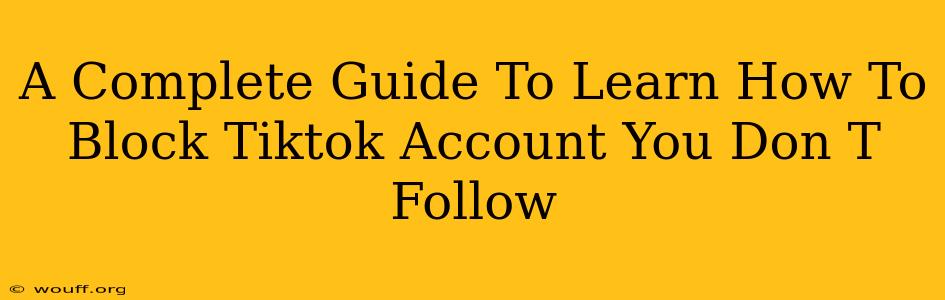TikTok's vast and vibrant community is generally a positive experience, but sometimes you encounter unwanted content or profiles. This guide will walk you through how to block TikTok accounts you don't follow, ensuring a safer and more enjoyable platform experience. Knowing how to effectively manage your TikTok feed is crucial for a positive user experience.
Why Block Accounts You Don't Follow?
Before diving into the how, let's address the why. Blocking a TikTok account you don't follow might be necessary for several reasons:
- Spam or irrelevant content: You might be receiving unsolicited videos or comments that are disruptive or annoying. Blocking the source prevents further unwanted interactions.
- Harassment or inappropriate behavior: If you encounter accounts posting offensive or harassing content, even indirectly, blocking is a vital safety measure. Your well-being online is paramount.
- Protecting your privacy: Some accounts might use misleading tactics or engage in behavior you find uncomfortable. Blocking provides a layer of protection from these accounts.
- Cleaning up your For You Page (FYP): Even without direct interaction, seeing content you dislike repeatedly can affect your viewing experience. Blocking can improve your FYP's quality.
How to Block a TikTok Account You Don't Follow
The process for blocking a TikTok account is straightforward, regardless of whether you follow them. Here's a step-by-step guide:
1. Locate the Account: Find the TikTok profile you want to block. This could be through a shared link, a notification, or by searching for their username.
2. Access the Profile: Once you've located the profile, tap on their profile picture or username to open their profile page.
3. Find the Block Option: Look for the three dots (...) located in the top right corner of the profile page. This indicates the "More Options" menu.
4. Select "Block": Tap on the three dots, and you'll see a list of options. Select "Block" from the menu.
5. Confirm the Block: TikTok will usually present a confirmation prompt to ensure you want to block this account. Confirm your action.
That's it! The account is now blocked. You will no longer see their content in your FYP, and they will not be able to interact with your profile.
What Happens After Blocking?
Once you've blocked an account:
- No more videos: You will no longer see their videos on your For You page or in your Following feed.
- No notifications: You won't receive any notifications from the blocked account, including comments, mentions, or direct messages.
- No interactions: They can't comment on your videos, send you direct messages, or follow you. Their attempts to interact will be blocked.
- Easy unblocking: If you change your mind later, you can easily unblock the account following the same process, but selecting "Unblock" instead.
Beyond Blocking: Other TikTok Safety Features
Blocking is just one tool in TikTok's arsenal of safety features. Consider exploring other options for a more controlled experience:
- Reporting accounts: If the account violates TikTok's Community Guidelines (e.g., sharing harmful content), report them. This allows TikTok to review and take action if necessary.
- Restricting comments: You can filter out comments from certain users or even limit comments altogether on your videos. This offers granular control over interactions.
- Privacy settings: Review your overall TikTok privacy settings. You can choose who can comment on your videos, send you messages, and duet or stitch with your content.
Maintaining a Safe and Enjoyable TikTok Experience
Taking proactive steps to manage your TikTok experience is essential. By utilizing features like blocking and reporting, you contribute to a safer online environment for yourself and others. Remember, your online well-being is important, and TikTok provides tools to help you curate a positive and enjoyable platform experience. Don't hesitate to use them!