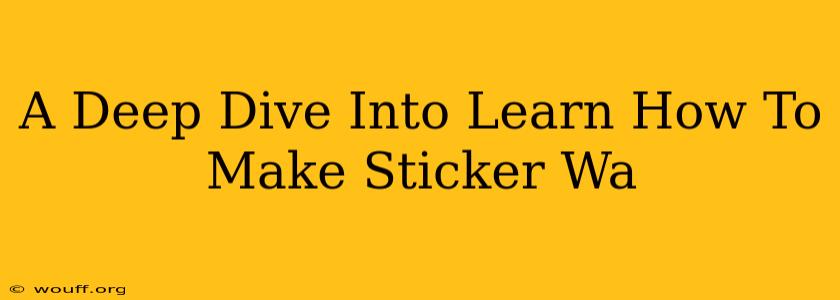Want to turn your artwork into awesome stickers? This comprehensive guide will walk you through the entire process, from initial design to the final product. Whether you're a seasoned artist or just starting out, you'll find valuable tips and tricks to help you create professional-quality stickers.
Choosing Your Sticker Design Software
The first step in your sticker-making journey is selecting the right software. There's a wide variety of options available, catering to different skill levels and budgets. Here are a few popular choices:
Adobe Illustrator:
- Pros: Industry-standard vector graphics editor; offers unparalleled precision and scalability; excellent for intricate designs.
- Cons: Steep learning curve; requires a subscription.
Adobe Photoshop:
- Pros: Powerful raster graphics editor; ideal for photo-realistic stickers and designs with complex textures.
- Cons: Can be resource-intensive; requires a subscription.
Procreate (iPad):
- Pros: Intuitive interface; great for sketching and painting; excellent for creating hand-drawn sticker designs.
- Cons: Limited vector capabilities; iPad-only.
Canva:
- Pros: User-friendly; offers a wide range of templates and pre-made elements; free plan available.
- Cons: Limited customization options compared to professional software; may not be suitable for highly intricate designs.
Choosing the right software depends entirely on your artistic style, budget, and technical skills. Experiment with a few free trials or free versions to find the perfect fit.
Designing Your Stickers: Tips and Tricks
Once you've chosen your software, it's time to unleash your creativity! Here are some key design considerations to ensure your stickers are eye-catching and professional:
- Keep it Simple: Avoid overly complex designs that can be difficult to reproduce and look cluttered when printed small.
- High Resolution is Key: Ensure your design is high-resolution (at least 300 DPI) to prevent pixelation when printed.
- Consider the Sticker Material: The material you choose (vinyl, paper, etc.) will impact the final appearance of your sticker. Design accordingly, keeping in mind the potential for gloss or matte finishes.
- Color Palette: Choose a color palette that is both visually appealing and complements your artwork. Consider the background your stickers will be applied to.
- White Space: Don't overcrowd your design. Strategic use of white space can make your sticker more impactful.
- Think About Die Cuts: Consider how your sticker will be cut. Intricate die cuts can add a professional touch, but keep them simple enough for efficient production.
Printing Your Stickers: Options and Considerations
You have several options for printing your stickers:
- DIY Printing: If you're only making a small number of stickers, you can use a home printer with sticker paper. This is a great option for testing designs or creating personalized stickers.
- Online Printing Services: Numerous online services offer high-quality sticker printing at affordable prices. These services typically handle the cutting and finishing for you. Research different services to find the best fit for your needs and budget. Look for options that allow for custom die-cuts and various materials.
- Professional Printing: For large orders or specialized stickers, consider working with a professional printing company. They can offer advanced printing techniques and ensure consistent quality.
Marketing Your Stickers
Once your stickers are printed, it's time to get them out there! Consider these marketing strategies:
- Online Stores (Etsy, Shopify): Create an online store to sell your stickers directly to customers.
- Social Media Marketing: Showcase your stickers on platforms like Instagram, Pinterest, and TikTok. Use relevant hashtags and engage with your audience.
- Local Markets and Craft Fairs: Participate in local events to sell your stickers in person and connect with potential customers.
- Collaborations: Partner with other artists or businesses to cross-promote your stickers.
Making stickers is a fun and rewarding process. By carefully considering each step – from design to marketing – you can create professional-quality stickers that you'll be proud to share. So grab your software, unleash your creativity, and start sticking!