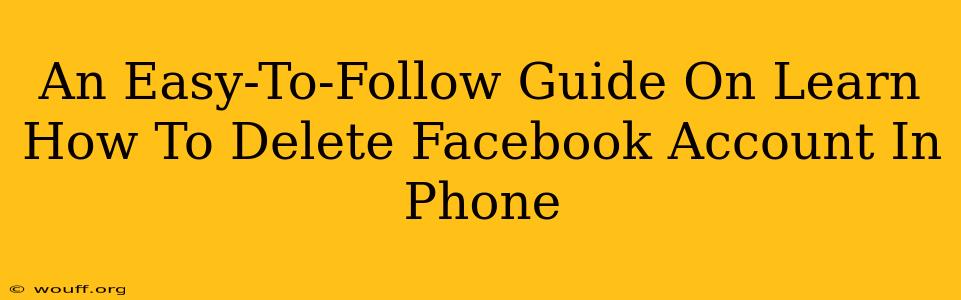Are you ready to say goodbye to Facebook? Feeling overwhelmed by the constant notifications and the endless scroll? Deleting your Facebook account from your phone is easier than you think. This guide will walk you through the process step-by-step, ensuring a smooth and complete removal of your profile.
Why Delete Your Facebook Account?
Before we dive into the how-to, let's consider why you might want to delete your Facebook account. Reasons are as varied as users themselves, but some common motivations include:
- Privacy Concerns: Facebook's data collection practices have come under scrutiny. Deleting your account removes your personal information from their servers.
- Time Management: Facebook can be a significant time sink. Deleting your account can free up valuable time for other activities.
- Mental Health: The constant comparison and curated perfection on Facebook can negatively impact mental well-being. A break, or permanent deletion, can be beneficial.
- Reducing Digital Clutter: Simplifying your online life can lead to reduced stress and improved focus.
Deleting Your Facebook Account: A Step-by-Step Guide (Phone)
This guide assumes you're using the Facebook mobile app. The process may vary slightly depending on your operating system (iOS or Android), but the general steps remain the same.
Step 1: Accessing Account Settings:
- Open the Facebook app on your phone.
- Tap on the three horizontal lines (usually located in the top right corner). This opens your menu.
- Scroll down and tap on Settings & Privacy.
- Select Settings.
Step 2: Navigating to Account Deactivation/Deletion:
- Within the Settings menu, scroll down until you find Your Facebook Information.
- Tap on Deactivation and Deletion.
Step 3: Choosing Deletion:
- You'll see options for deactivating your account or deleting it permanently. Choose "Delete Account." Deactivation simply hides your profile; deletion is permanent.
Step 4: Confirming Deletion:
- Facebook will ask you to re-enter your password for security purposes.
- You'll likely see a warning about the permanence of this action. Carefully review this information.
- Finally, tap on the button to confirm the deletion.
Important Considerations:
- Downloaded Data: Before deleting your account, consider downloading a copy of your Facebook data. This includes photos, posts, messages, and more. You can do this through the Your Facebook Information section, where you'll find a "Download Your Information" option.
- Third-Party Apps: Deleting your Facebook account may impact your access to other apps and websites that use Facebook login.
- Irreversibility: Remember, deleting your Facebook account is a permanent action. Once completed, you cannot recover your account or its data.
Alternatives to Deletion: Deactivation and Breaks
If you're unsure about permanently deleting your account, consider these alternatives:
- Deactivation: Temporarily hide your profile. You can reactivate it at any time.
- App Uninstallation: Simply remove the Facebook app from your phone. This allows you to take a break without completely deleting your account.
Conclusion: Taking Control of Your Digital Life
Deleting your Facebook account is a significant decision. By carefully following the steps outlined above, you can regain control over your digital life and prioritize your privacy and well-being. Remember to weigh your options carefully and consider the implications before taking action. This guide provides a clear pathway, empowering you to make an informed choice that best suits your needs.