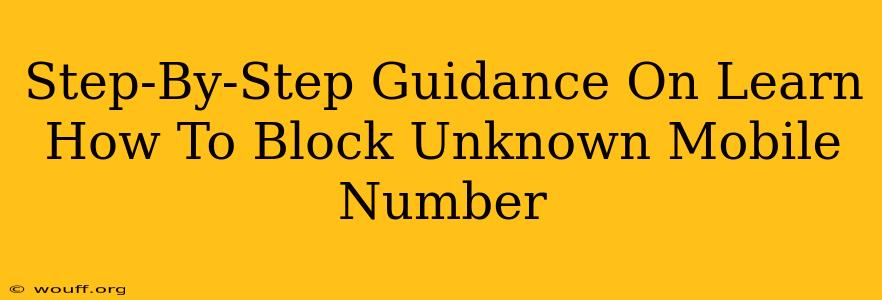Are you tired of receiving unwanted calls from unknown numbers? Do those persistent robocalls and spam messages drive you crazy? You're not alone! Millions experience this daily. This comprehensive guide provides a step-by-step approach to blocking unknown mobile numbers on various devices and platforms, helping you reclaim your peace and quiet.
Understanding the Need to Block Unknown Numbers
Before diving into the how-to, let's understand why blocking unknown numbers is so important. Unwanted calls can be:
- Annoying and disruptive: Constant interruptions disrupt your workflow, personal time, and overall peace of mind.
- Potentially dangerous: Some unknown numbers may be associated with scams, phishing attempts, or even harassment.
- A privacy concern: Repeated calls from unknown sources can feel invasive and violate your privacy.
Blocking these numbers is a proactive step towards better managing your communication and enhancing your digital security.
How to Block Unknown Numbers: A Device-Specific Guide
The process of blocking unknown numbers varies slightly depending on your device and operating system. Let's break down the most common methods:
Blocking Unknown Numbers on Android
Android devices offer several ways to tackle unwanted calls:
-
Using the built-in call blocking feature: Most modern Android phones have a built-in call blocking option within the phone app. Open your phone app, locate the recent calls list, find the number you want to block, and select the option to block the number. This usually involves tapping three vertical dots (More options) and selecting "Block number".
-
Leveraging third-party apps: Numerous apps in the Google Play Store specialize in call blocking and spam identification. These apps often provide more advanced features like automatic blocking of unknown numbers and spam detection. Carefully review user reviews before downloading any app.
-
Blocking numbers through your carrier: Contact your mobile carrier (Verizon, AT&T, T-Mobile, etc.) and inquire about their call blocking services. They might offer a premium service for more effective blocking, including blocking numbers based on specific criteria.
Blocking Unknown Numbers on iPhone (iOS)
Apple devices offer robust call blocking capabilities:
-
Using iOS's built-in features: Similar to Android, iOS allows you to block numbers directly from your Phone app. Go to your recent calls, select the number you wish to block, and tap the "Info" button. Scroll down and tap "Block this Caller."
-
Utilizing third-party apps: The Apple App Store offers many call blocking and identification apps. As with Android, research thoroughly before downloading any app to ensure its reliability and reputation.
-
Blocking through your carrier: Contact your mobile carrier to inquire about their call blocking services. They might offer additional features beyond the built-in iOS capabilities.
Blocking Unknown Numbers on Other Devices and Platforms
The methods outlined above generally apply to most smartphones. However, if you use a feature phone or a different operating system, you might need to consult the device's manual or online resources specific to your device model.
Beyond Blocking: Additional Tips to Combat Unwanted Calls
Blocking unknown numbers is a significant step, but consider these additional measures for a more comprehensive approach:
-
Don't answer calls from unknown numbers: This simple strategy prevents the caller from verifying your number as active, potentially reducing the frequency of calls.
-
Register your number on the Do Not Call Registry: While not foolproof, registering your number on the national Do Not Call Registry can help reduce the number of telemarketing calls.
-
Report spam and robocalls: Report suspicious calls to the Federal Trade Commission (FTC) through their website or app. This helps authorities track down and prosecute those responsible for making these calls.
By implementing these strategies, you can significantly reduce the number of unwanted calls and regain control over your communication. Remember to be vigilant and proactive in managing your mobile communication to maintain your privacy and peace of mind.